Android smartphone: how to activate the UWB and take advantage of it


June Wan/ZDNET
Have you ever wanted to unlock your car with your smartphone? It sounds futuristic, doesn’t it? Well, no, the future is already within our reach, thanks to the UWB.
UWB is short for Ultra Wide Band (ultra wide band) and is used as a short-range wireless communication protocol to locate nearby objects. This technology measures the time it takes for short radio pulses to move from one device to another. Originally, the UWB was designed as a way to transfer data, but its ability to track very precise positioning has made it very useful for modern devices.
One of the most widespread uses of the UWB is that of Apple’s AirTags. And this technology is gaining momentum. Another interesting use of the UWB is the unlocking of connected cars and homes. Car manufacturers, such as BMW, Audi, Ford and Hyundai, are already claiming that the devices equipped with the UWB will one day serve as digital keys to unlock cars. Other use cases include manufacturing and logistics, sports, asset tracking, etc.
Which devices are compatible with the UWB?
iOS and Android devices are capable of using the UWB. However, the list of smartphones that work with the UWB is surprisingly short and consists of the following phones:
-
Apple iPhone 11, 12, 13 and 14 -
Apple Watch series 6, 7, 8 and Ultra -
Google Pixel 6 Pro 7 Pro -
Samsung Galaxy Note 20, Galaxy S21, Galaxy S22, Galaxy S23, Galaxy Z Fold 2, Galaxy Z Fold 3, Galaxy Z Fold 4 -
Xiaomi Mix 4
If you have one of the above smartphones, you can use the UWB to unlock your car, for example. Of course, not all cars work with the UWB. For example, my Mini Cooper is too old and is not compatible, unlike my wife’s.
What is the performance of UWB technology?
The good news is that the UWB is establishing itself. It is to be expected that more and more cars and devices will support this technology. And since the UWB is very precise in locating places, you can be sure that it will find even more applications in the near future.
For example, thanks to the UWB, cars will be able to recognize your device when you get close enough to it and automatically unlock it. I imagine that this function will put a brake on many suspense movies and TV series in which the villain kidnaps or assaults a person who is fighting to get his car unlocked…
Note : even if your smartphone is listed above, the UWB technology may not be fully operational yet. For example, the Samsung S21 is in the list, and the UWB is in the Android settings. However, when you search for UWB in Parameters, it will appear but will take you to the page Connections, where UWB is not listed. Even though the S21 is listed as being supported, Samsung has only deployed it on the S21+ and the S21 Ultra. So, if you can’t find the UWB option in your smartphone that is listed as being supported, it is to be hoped that it will eventually arrive in an update.
The scope of the UWB is roughly as follows:
- Scope : 10-200 meters
-
Accuracy : 0.1-0.5 m
Not only does the UWB have a good range, but this technology is also very accurate.
So although a small percentage of Android smartphones support UWB, you will want to know how to activate it. So here’s how to proceed.
How to activate the UWB on Android
You will need of an Android device that supports its protocol to activate the UWB. I’m going to do a demonstration on my Pixel 7 Pro running Android 13.
1. Open the settings
The first thing to do is open the menu Parameters.
2. Open Login Preferences
In the Settings app, tap Connected devices, then on Connection preferences.
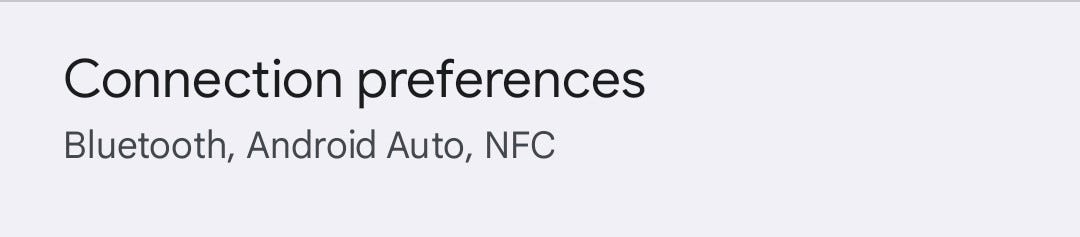
Access to the UWB functionality can be found in the Connection Preferences in Android 13. Screenshot by Jack Wallen/ZDNET.
3. Activate the UWB
At the bottom of the Login Preferences page, you will see the entry UWB. Touch the ON/OFF slider until it is in the ON position to activate the function.
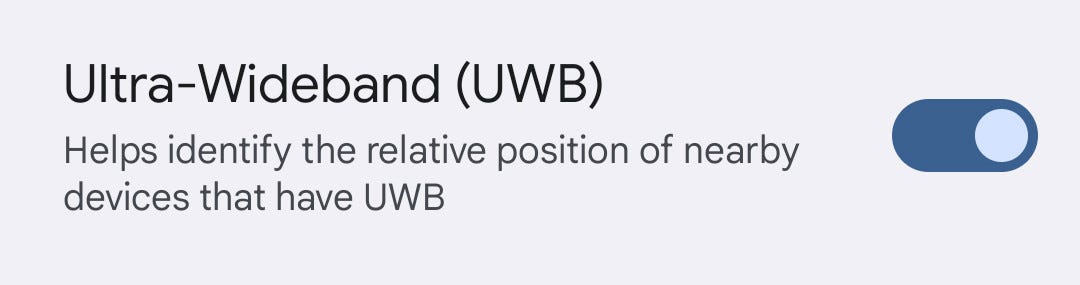
Activation of the UWB on a Pixel 7 Pro running Android 13. Screenshot by Jack Wallen/ZDNET.
At this point, the UWB is activated.
If your car supports the protocol, you should be able to configure it to unlock automatically when you approach it. However, it should be borne in mind that you will probably need to install an application for your car or configure this function through your vehicle’s system.
Source: “ZDNet.com “








