ARKit 6: The Ultimate Guide for AR Developers

Introduction:
Augmented Reality (AR) technology has been rapidly evolving, and one of the most significant updates to this technology is the release of ARKit 6. ARKit 6 brings a wide range of new features and improvements that make it easier than ever for developers to create engaging and immersive AR experiences. In this article, we will explore the key features of ARKit 6, and how they can be used to enhance your AR applications.
What is ARKit?
ARKit is a framework developed by Apple that allows developers to easily create AR experiences on iOS devices. It provides a range of tools and APIs that enable developers to create interactive and immersive AR experiences that blend the real world with digital elements.
Key Features of ARKit 6:
1. Depth API
ARKit 6 includes a new Depth API, which allows developers to access depth data from the device’s camera. This enables developers to create more realistic and immersive AR experiences by allowing users to interact with virtual objects in a more natural way.
- SceneKit Animations
ARKit 6 also includes support for SceneKit animations, which makes it easy to add dynamic and interactive animations to AR scenes. This allows developers to create more engaging and immersive experiences that keep users interested and engaged.3. Multi-User Support
ARKit 6 now supports multi-user scenarios, which means that multiple users can interact with the same AR experience simultaneously. This opens up a whole new range of possibilities for creating collaborative and social AR experiences.
4. Geolocation
ARKit 6 includes support for geolocation, which allows developers to create AR experiences that are location-based. This enables developers to create experiences that are tailored to the user’s location and provide more relevant and engaging content.
5. Core ML Integration
ARKit 6 now integrates with Core ML, Apple’s machine learning framework. This allows developers to add AI-powered features to their AR experiences, such as object recognition and tracking.
Case Studies:
One of the best ways to understand the capabilities of ARKit 6 is to look at some real-world examples. Here are a few case studies that demonstrate how ARKit 6 can be used to create engaging and immersive AR experiences:
1. IKEA Place
IKEA Place is an AR app that allows users to see how furniture would look in their home before they buy it. The app uses ARKit to place virtual furniture in the user’s space, and the Depth API to ensure that the furniture appears at the correct size and scale.
2. Snapchat Lenses
Snapchat is another great example of how ARKit can be used to create engaging and immersive experiences. The app uses ARKit to add a range of filters and effects to photos and videos, which can be shared with friends and followers.
3. Aurasma
Aurasma is an AR platform that allows users to create their own AR experiences using a range of tools and features. The platform includes support for SceneKit animations, geolocation, and Core ML integration, which makes it easy to create dynamic and interactive AR experiences.
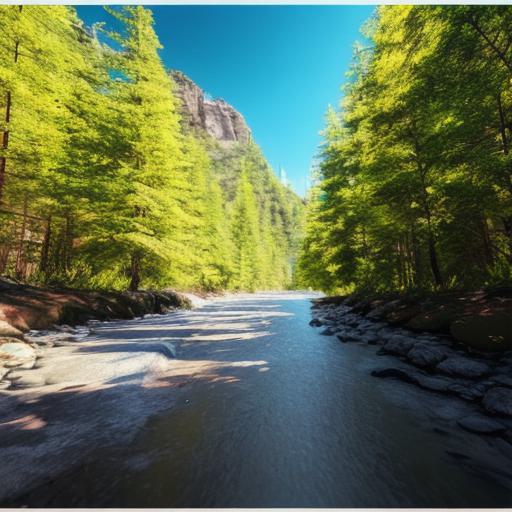
Summary:
ARKit 6 brings a wide range of new features and improvements that make it easier than ever for developers to create engaging and immersive AR experiences. By leveraging the capabilities of Depth API, SceneKit animations, multi-user support, geolocation, and Core ML integration, developers can create more dynamic and interactive experiences that keep users engaged and interested. As we continue to see advancements in AR technology, we can expect to see even more exciting and innovative uses of ARKit 6 in the future.








