How to Build a Free Hosting Website with Google Sites and Boost Your Online Presence
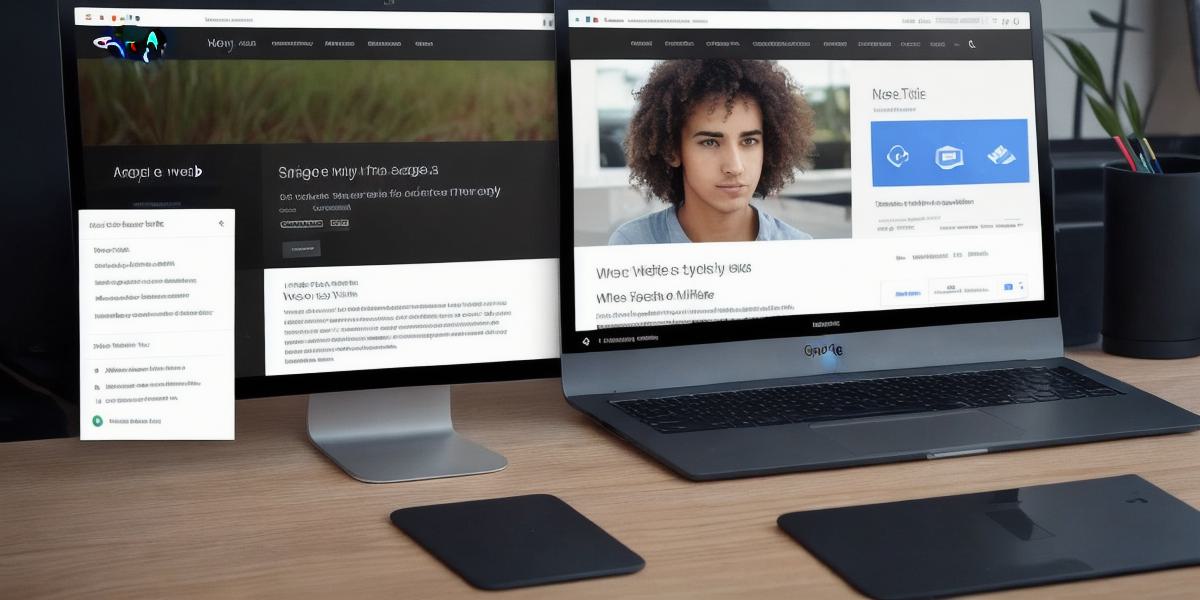
Are you a programmer looking to create a website but don’t have enough budget for expensive web hosting services? Do you want to build a simple online presence that can be accessed from anywhere in the world? Look no further than Google Sites, which offers free hosting for anyone with a Gmail account.
In this article, we’ll explore how to use Google Sites to create a professional-looking website without breaking the bank. We’ll cover everything from setting up your site to customizing its design and optimizing it for search engines. By the end of this guide, you’ll have a fully functional website that’s ready to attract visitors and grow your online presence.
Getting Started with Google Sites
The first step to creating a website using Google Sites is to sign up for a free account. All you need is a Gmail account, which you can create if you don’t have one already. Once you have an account, log in and click on the "Sites" button in the top menu bar. From there, select "Create Site."
Next, you’ll be prompted to choose a template for your site. Google Sites offers a variety of templates that are fully customizable, so take some time to browse through them and find one that suits your style. Once you’ve selected a template, you can start building your website.
Designing Your Website
Once you have your template set up, it’s time to start adding content to your site. Google Sites offers a drag-and-drop editor that makes it easy to add text, images, videos, and other multimedia elements to your site. You can also use the built-in WYSIWYG (What You See Is What You Get) editor to create custom HTML and CSS code if you have some coding skills.
One of the great things about Google Sites is that it offers a variety of pre-built pages that you can customize for your site. For example, you can create a "About Me" page, a "Contact Me" page, and a "Portfolio" page to showcase your work. You can also add custom pages using the built-in Google Docs integration, which allows you to embed any document or spreadsheet into your site.
Optimizing Your Website for Search Engines
Now that your website is up and running, it’s time to start optimizing it for search engines. Google Sites offers a variety of tools and features that can help you improve your search engine rankings and attract more visitors to your site.
First, make sure that your site is fully mobile-friendly. With more and more people accessing the internet on their smartphones and tablets, it’s important that your site looks great and functions properly on all devices. Google Sites offers a variety of mobile-friendly templates that you can use to create a responsive design for your site.
Next, make sure that your site is optimized for speed. Slow loading times can be a major turnoff for visitors and can also negatively impact your search engine rankings. Google Sites offers a variety of tools and features that can help you improve your site’s speed, including image compression and minification of CSS and JavaScript files.
Finally, make sure that your site is optimized for keywords. Keywords are the phrases and terms that people use when searching for information on search engines like Google. By including relevant keywords in your website’s content and metadata, you can improve your site’s visibility in search engine results pages (SERPs) and attract more visitors to your site.
FAQs
- Is it really free to use Google Sites?
Yes, Google Sites is a completely free service that anyone with a Gmail account can use. - Can I customize the design of my website?
Yes








