Locating Your Hosting Server: A Practical Guide for Programmers
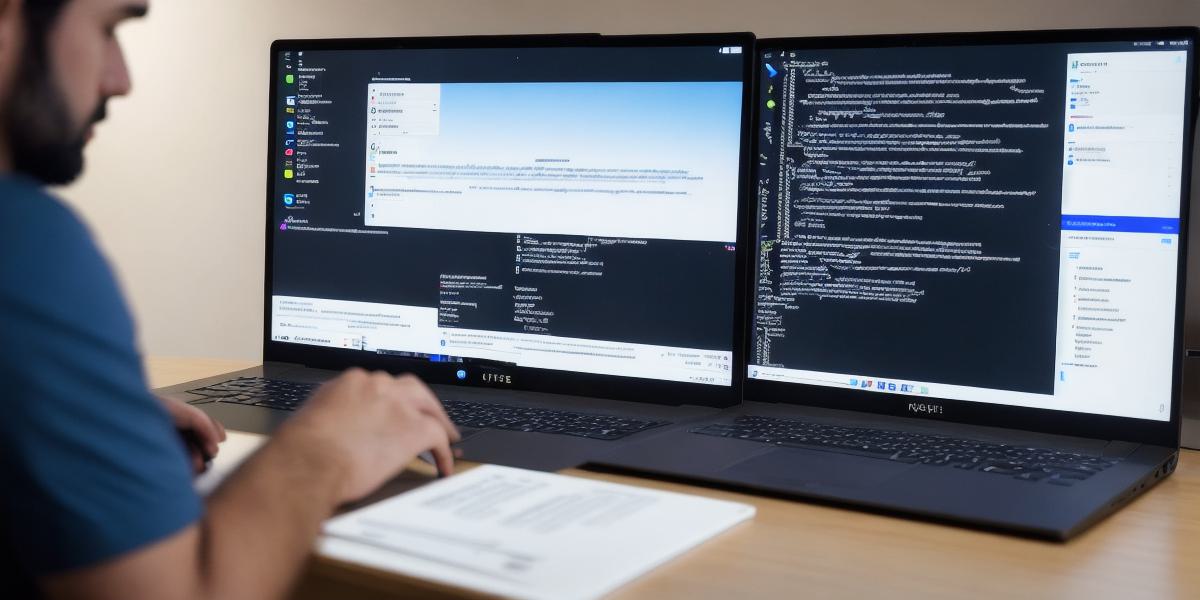
As a programmer, you understand the importance of having reliable and efficient hosting services for your website or application. However, finding the right server for your needs can be a daunting task. In this guide, we will walk you through the steps of locating your hosting server in a practical and efficient way.
What is Hosting Server?
A hosting server is a computer that provides web space and resources to host websites or applications. It runs on specialized software called a web server and stores website files, databases, and other data. Choosing the right hosting server for your needs can significantly impact the performance, security, and scalability of your website or application.
Factors to Consider When Choosing a Hosting Server
When choosing a hosting server, there are several factors you should consider:
- Performance: Look for a server that offers high uptime, fast loading times, and low latency. This will ensure your website or application is always available and runs smoothly.
- Security: Choose a server that provides robust security features such as firewalls, DDoS protection, and SSL encryption. This will help protect your website from attacks and keep your data secure.
- Scalability: Select a server that can handle increased traffic and scale up or down as needed. This will ensure your website or application can handle sudden spikes in traffic without crashing.
- Support: Choose a hosting provider that offers 24/7 support, online resources, and a knowledge base. This will help you quickly resolve any issues that may arise.
- Cost: Consider the cost of the server and compare it to other options in the market. Keep in mind that cheap servers may not offer the level of performance, security, or scalability that you need.
How to Locate Your Hosting Server
Once you have selected a hosting provider and chosen a server, how can you locate it? Here are some steps to follow:
- Log in to your hosting control panel: This is where you manage your website or application and access various settings and configurations.
- Look for the "Server Information" or "Specifications" section: This will typically provide details such as server name, IP address, CPU type, RAM, and disk space.
- Use a tool like Pingdom or Sitebulb to check your server’s uptime and performance: These tools can help you identify any issues with your server and optimize its performance.
- Check your website or application logs for errors and warnings: These may indicate issues with your server or software that need to be addressed.
- Contact customer support if you have any questions or concerns: Your hosting provider should offer 24/7 support via phone, email, or live chat.
Conclusion
Locating your hosting server is an important step in managing your website or application. By considering factors such as performance, security, scalability, and support when choosing a server, you can ensure your website runs smoothly and securely. With the right tools and resources at hand, you can easily locate your hosting server and quickly resolve any issues that may arise.








