Microsoft adds two great photo editing functions to MS Paint


The favorite image editor of the 1990s is being talked about again. What can perhaps arouse a wave of nostalgia? As part of an update for Windows Insiders, Microsoft Paint contains two important new features: transparency and layers. Although these two elements have been Photoshop must-haves for years, it is quite surprising that Paint receives this type of update.
Transparency, as the name suggests, allows users to open and edit PNG files without a background. As in most photo editors, a checkerboard background then indicates the part of the image that is transparent. And any part of the image that is erased will now be transparent and no longer white.
Thanks to layers, users can now superimpose shapes, text and other images, and then change the order of these layers to create works that are more complex than ever. If you combine transparency and layers, erasing the upper layer will make the lower layer appear.
Not a novelty for image editors
These two features are in perfect harmony with the new background removal function that Microsoft announced for Paint earlier this month. Thanks to this function, users can remove the background from an image with a single click, leaving a smooth cutout of the subject.
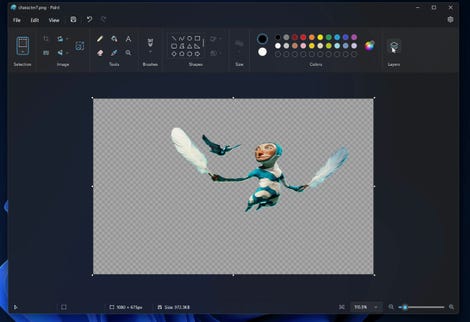
Microsoft
For now, the new features of Paint are only available to Windows Insider users. But they should be available to the general public quickly.
To test these new features, just click on “new layer” in the toolbar. A panel appears with options to hide, duplicate, merge or delete layers.
If this is not necessarily a novelty for image editors, it is in any case an important evolution for an image editor that has hardly changed for almost 40 years.
And since these additions are relatively basic, Paint is unlikely to steal users from more professional photo editors like Photoshop. Nevertheless, it is a solid update for people who need a free program to do light work and it is a good option for people who do not want or cannot install other software.
Source: “ZDNet.com “








