Microsoft OneDrive gets a new design and integrates AI
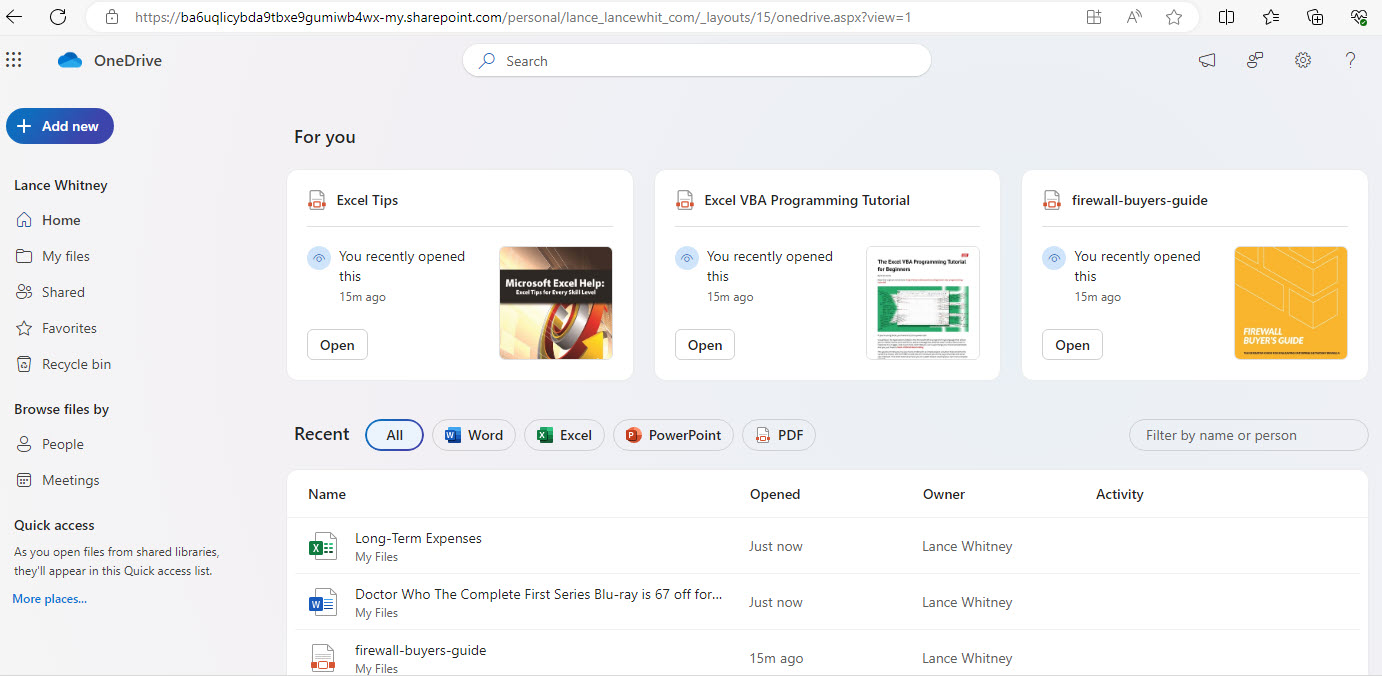
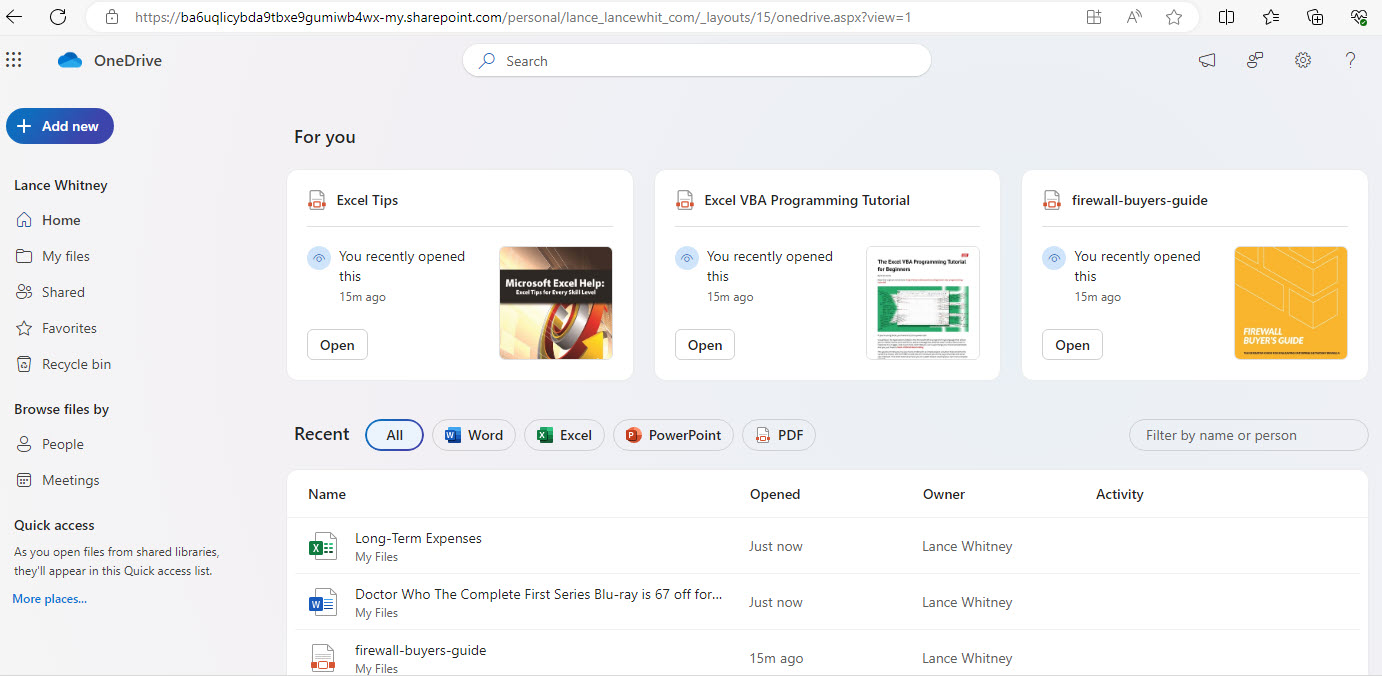
Screenshot by Lance Whitney/ZDNET.
Microsoft OneDrive is getting a new look to make it easier to access, preview, share and manage its files. Microsoft unveiled its plans for the online file storage service this week at the online event “Microsoft OneDrive: The Future of File Management is Here”. Some of these new features are already available to a few users. The others will be rolled out later this year or early next year.
New design
The first change concerns the appearance and layout of the OneDrive storage service. You will now be able to access your recent and frequently used files in several ways. A “For You” section will be available at the top of the screen, which will group files recommended by the Microsoft AI. Below, a section entitled “Recents” will display links to recently viewed Word, Excel, PowerPoint or PDF files.
In the left pane, you will be able to navigate between all your files – shared with you, favorites and recently deleted (still in the Recycle Bin). Below there will be two new areas: one for files shared with you by specific people and the other for files shared as part of a virtual meeting. A “Quick Access” section will also display the files that you have opened from the shared OneDrive libraries.
You will be able to change the default color of all your folders, in order to better distinguish them from each other, and create shortcuts to your most used files to access them faster. Microsoft promises that sharing files and copying links will require fewer clicks than in the past.
The new OneDrive presentation is currently available for work and school accounts, but not yet for personal OneDrive accounts.
New products 2023
Beyond a general refresh of its appearance, new features of OneDrive have been announced. Microsoft specifies that they will be “available soon”.
Currently, any changes made on your computer to a Word, PowerPoint, or Excel file stored in OneDrive are automatically synchronized with OneDrive Online. Microsoft extends this feature to all file types. If you modify a PDF or JPG file stored in OneDrive on your PC, for example, this modification will be synchronized with the online version as soon as you save the file. This feature is expected to be rolled out worldwide by December.
Access to OneDrive in Outlook should also be launched by December. The new Outlook for Windows and the Outlook website will both have a OneDrive application in the left pane, making it easier to attach a file or copy a OneDrive link in an email message.
OneDrive Copilot
OneDrive updates will continue in early 2024 with a “Files on Demand” tool for the web. It will now be possible, with this feature, to access certain OneDrive files offline – but only from your PC. However, it will be possible to perform this task from the OneDrive website. In addition, any changes made to OneDrive files via a browser when you are offline will be automatically synchronized when you are online again.
Finally, OneDrive will benefit from AI via Copilot. Scheduled for December for Microsoft 365 Copilot license holders, OneDrive Copilot will allow you to ask questions about your OneDrive files and get a summary of their contents. You will also be able to ask questions about several files in OneDrive, and the AI will combine the necessary summaries of all files in one go.
In addition, OneDrive Copilot will try to anticipate your needs by suggesting certain actions – for example saving related files in the same folder or as part of the same project. And if you share files from OneDrive with other people, Copilot will be able to provide them with summaries of each file.
The new AI search functions will be presented to OneDrive users this month, starting with the web version and the mobile application. They should be generalized at the beginning of 2024.
Source: ZDNet.com








