Overheating of the iPhone 15 Pro: the evidence in (thermal) images of the mirror iOS 17.0.3


Apple rolled out its iOS 17.0.3 update on Wednesday with a note stating that it “fixes an issue that may cause the iPhone to run hotter than expected”. ZDNET tested this update and, using a thermal imaging camera, concluded that it actually had the effect of cooling the iPhone 15 Pro and Pro Max during fast charging.
As has been mentioned since the arrival of the iPhone 15 Pro on September 22, the iPhone 15 Pro and the iPhone 15 Pro Max could get very hot when loading quickly or using third-party applications such as Instagram, Uber or Asphalt 9 that seemed to exacerbate a flaw in the iOS 17 software. Apple insisted that the overheating problem was related to a software bug and not to the new hardware or the new design of the iPhone 15 Pro models, which have a new titanium frame with an aluminum substructure to replace the stainless steel frame of the latest pro models.
During my tests with the iPhone 15 Pro and Pro Max, I encountered two overheating problems. The first, and most important, was that the iPhone 15 Pro Max became very hot to the touch when I charged it with the Apple USB-C cable connected to a 35W charging socket. I was able to reproduce this experience other times using the same cable and the same charger and I used a thermal camera to measure the heat and I found that the iPhone 15 Pro Max reached up to 42 degrees Celsius – much warmer than other iPhones and Android smartphones, which reach between 30 and 35 degrees with fast charging during my tests. The hottest phone in the same conditions was the Samsung Galaxy Fold 5, which reached 37 degrees.
The issue of third-party applications
The other overheating problem I noticed in my iPhone 15 Pro test was when I was switching from the third-party Halide camera app to the Apple camera app. And this while I was taking many photos outside, on a day when the temperature reached 28 degrees. When I returned to the Apple Camera application, a message “The iPhone needs to cool down” was displayed briefly for 1 to 2 seconds before I could start using it again. Halide has also released an update to his application that seems to have solved this problem.
I downloaded the iOS 17.0.3 update and I let the batteries of my test iPhone 15 Pro and iPhone 15 Pro Max drain, then I plugged them in for a quick charge using the same settings and the same equipment in the same place as during my previous tests. They were no longer hot to the touch, and did not exceed 34 degrees. They tended to idle between 26.5 and 32 degrees, which is a marked improvement over iOS version 17.0.3, where both iPhone 15 Pro regularly exceeded 38 degrees Fahrenheit when fast charging with the 35W charger.
Here are the thermal images before and after iOS 17.0.3 of the highest temperatures reached by the iPhone 15 Pro and Pro Max during my tests.
Hottest test before iOS 17.0.3
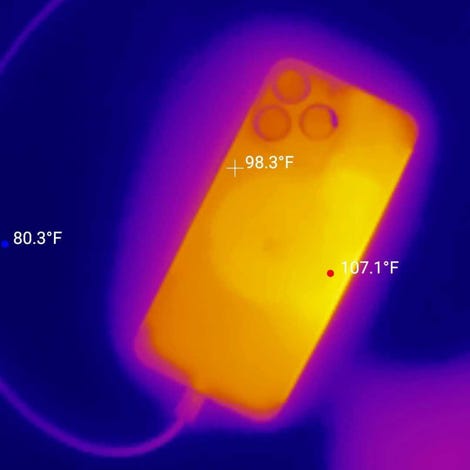
Before iOS 17.0.3, the iPhone 15 Pro and Pro Max regularly exceeded 100 degrees Fahrenheit (38 degrees Celsius) in fast charging. Jason Hiner/ZDNET
Hottest test after iOS 17.0.3
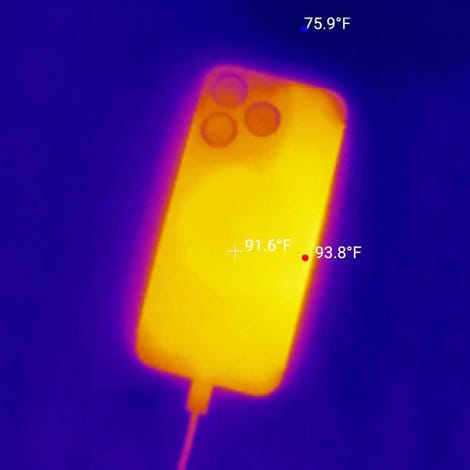
After the iOS 17.0.3 update, the iPhone 15 Pro and Pro Max reach a maximum temperature of 85 to 95 degrees Fahrenheit (from 29.5 degrees to 35 degrees Celsius) in fast charging. Jason Hiner/ZDNET
The question of the performance of the iPhones 15
One last note: Apple does not seem to have reduced performance in order to better control the heat of the iPhone 15 Pro models. I did not notice any difference in the speed or responsiveness of the two phones and Apple Insider performed performance tests on the iPhone 15 Pro and Pro Max after updating to iOS 17.0.3 and detected “little or no discrepancy” with the performance tests performed before the update for both phones.
Source: “ZDNet.com “








