Ubuntu 23.10 “Mantic Minitaur” has surprises in store for you
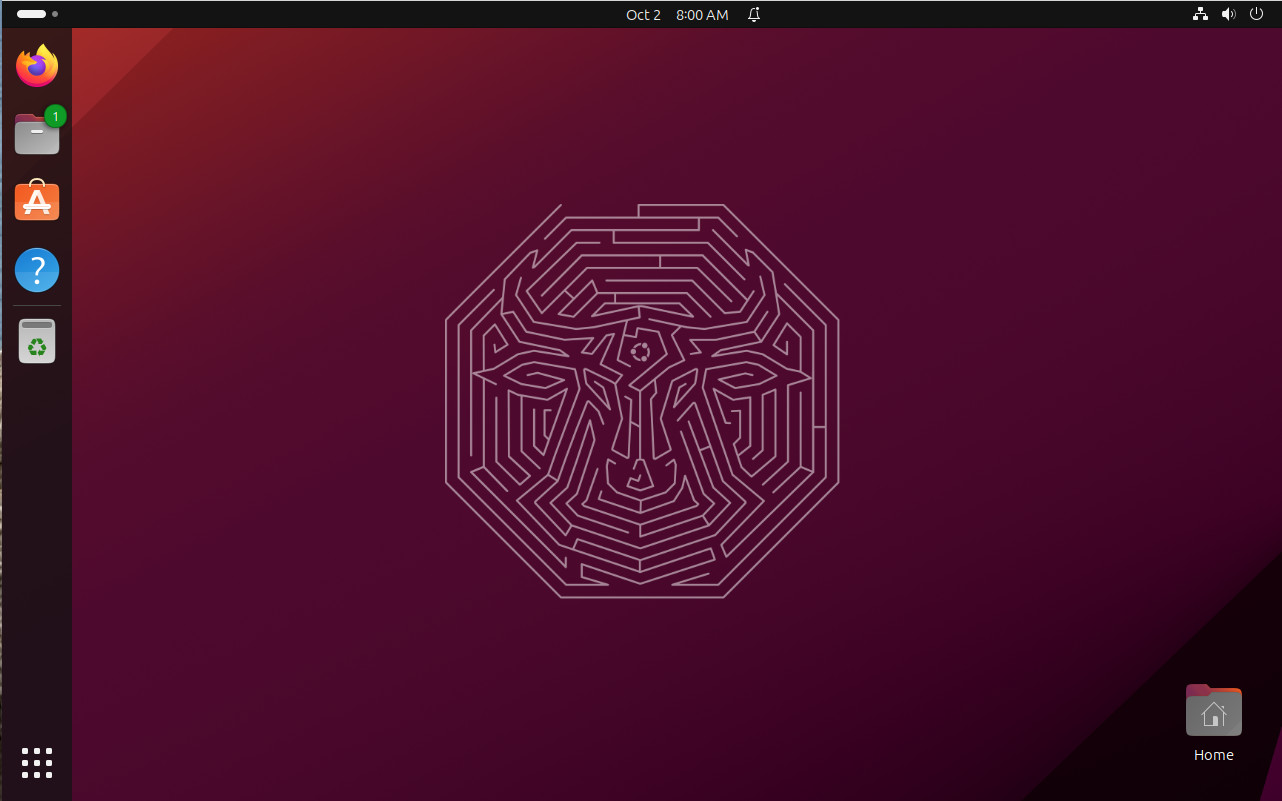
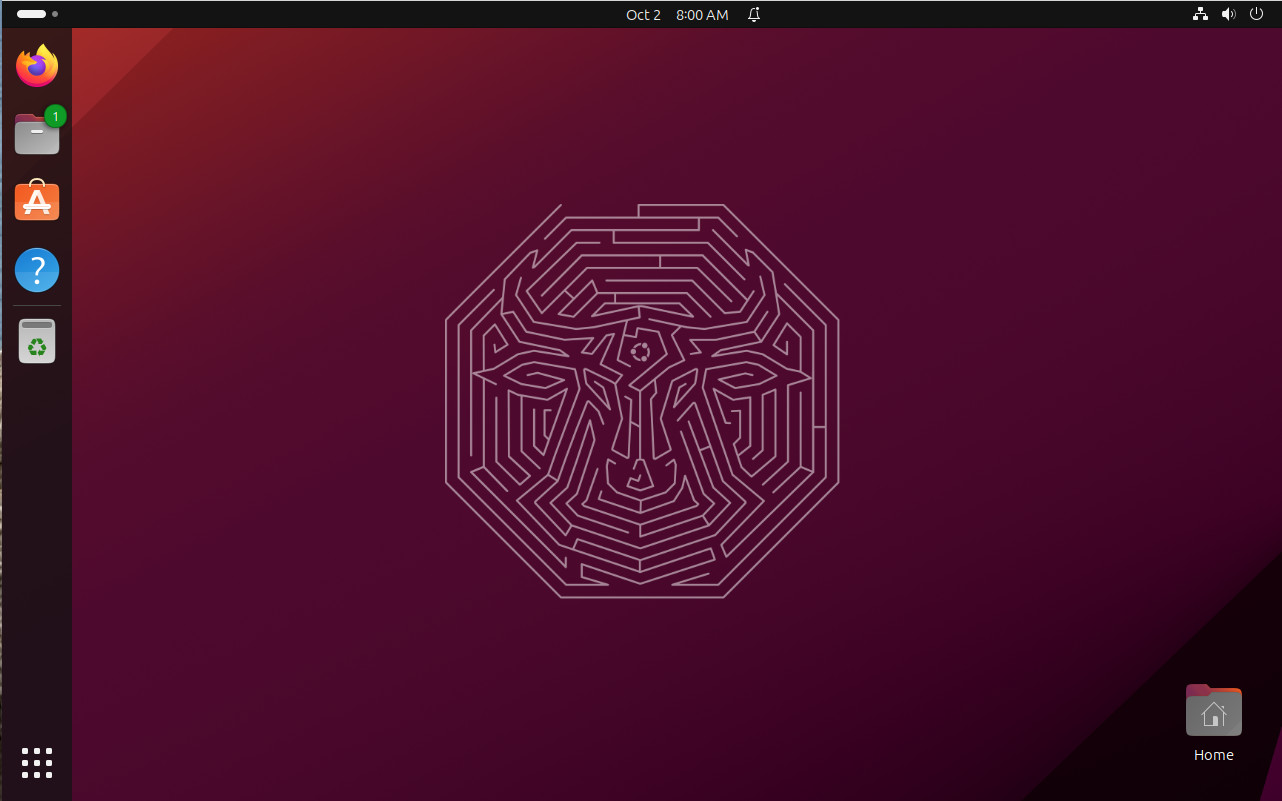
Ubuntu Mantic Minataur presents a desktop that differs only slightly from previous versions. Picture: Jack Wallen/ZDNET.
A fan of Ubuntu for a very long time, even if my favorite distribution is Ubuntu Budgie, I really respect the Canonical distribution, which I recommend without problems to all users, regardless of their level.
Ubuntu has accustomed us to evolve in small steps, with fairly minimal versions. But, if their changes are not spectacular, the versions are certainly reliable. So, when I downloaded Ubuntu 23.10, I expected yet another invisible update. Result: I was both satisfied and surprised. The changes are not necessarily visible at first glance. But when you dig a little, it’s a good surprise.
Flutter App store
The first thing to note is that the Ubuntu application store has been completely rewritten in the Flutter language. This new version offers a much better (and faster) search, an improved presentation of the applications and the possibility of easily switching from one Snap version to another.
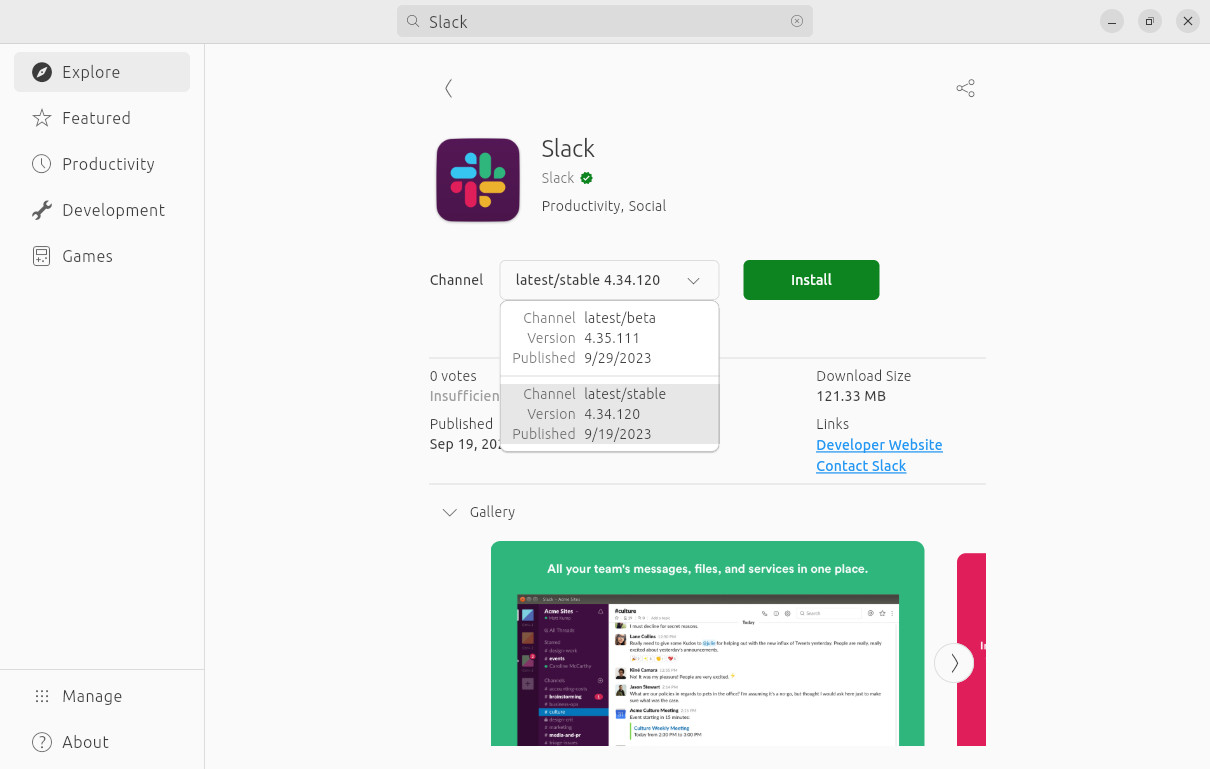
Installing Slack from the new app store is easy as pie. Picture: Jack Wallen/ZDNET.
Compared to the slow and unreliable application stores of previous versions, this new app store is a huge improvement.
Major changes in PPP
If you work with PPAs (for the installation of third-party software), be aware that their management is very different from what it was before.
PPAs are now managed via source files that follow the deb822 format. Canonical chose this path to strengthen security by preventing the GPG keys of a given repository from being installed on the entire system. Thus, a list of PPA is no longer able to use the GPG key from another list.
While this change may disturb many users – especially those who were manually adding PPAs – it is important to improve the security of the system.
Software updates
The list of updated software is quite long, as usual. But some changes are more important than others.
For example, Ubuntu 23.10 ships with the Linux 6.5 kernel, which supports (or improves support for) a number of new technologies, such as MIDI 2.0, Rust, ACPI on RISC-V, Loongarch architecture, Intel Topology Aware Register interface, PM Capsule (for significantly improved power management) and many more. Of course, the 6.5 kernel also includes the usual security fixes, bug fixes and performance improvements.
In addition, Ubuntu 23.10 comes with GNOME 45, which offers a ton of new features among which :
- new default applications (for the webcam and image playback for example) ;
- a return to the old terminal application ;
- a new button/activity indicator ;
- a much faster search (in Application Overview) ;
- an indicator of camera use ;
- new style applications ;
- many improvements to the file manager.
Improved tile display
Finally, Ubuntu 23.10 gives the desktop a boost, thanks to the improvement of its tiles. Essentially, the new display facilitates the placement of different windows on the desktop, allowing to have many windows open, each of them occupying a part of the screen. This makes it very easy to multitask while keeping all the necessary windows open on the desktop.
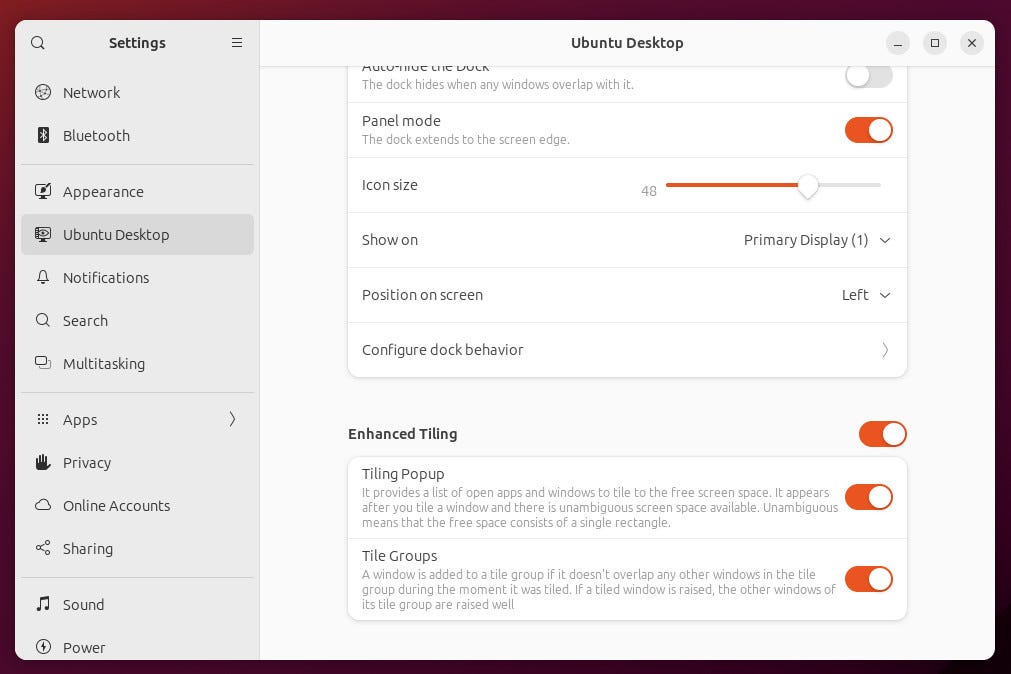
You can enable or disable the new mosaic function in Ubuntu. Picture: Jack Wallen/ZDNET.
Ubuntu adds this improved tiling function through a GNOME extension that has been integrated. In the section Ubuntu Desktop from the application Settings, you will find the section Enhanced Tiling, where you can enable/disable the feature as well as the tile pop-up window (which provides a list of open applications to be displayed as a tile) and tile groups (which allow you to add applications to groups, so that they behave the same when they are in tiles).
If you like the idea of trying a tiled window manager, but you’re not sure if you want to adopt it, this option may be useful to you.
The official version
Ubuntu 23.10 will be officially released on October 12, 2023.
If you don’t want to wait, you can always download the daily build to test it. Attention, this build is not recommended for your workstation. But it will give you an idea of what awaits you in the full version when it is released.
Source: ZDNet.com








