Adobe unveils three new generative AI models, including a new Firefly
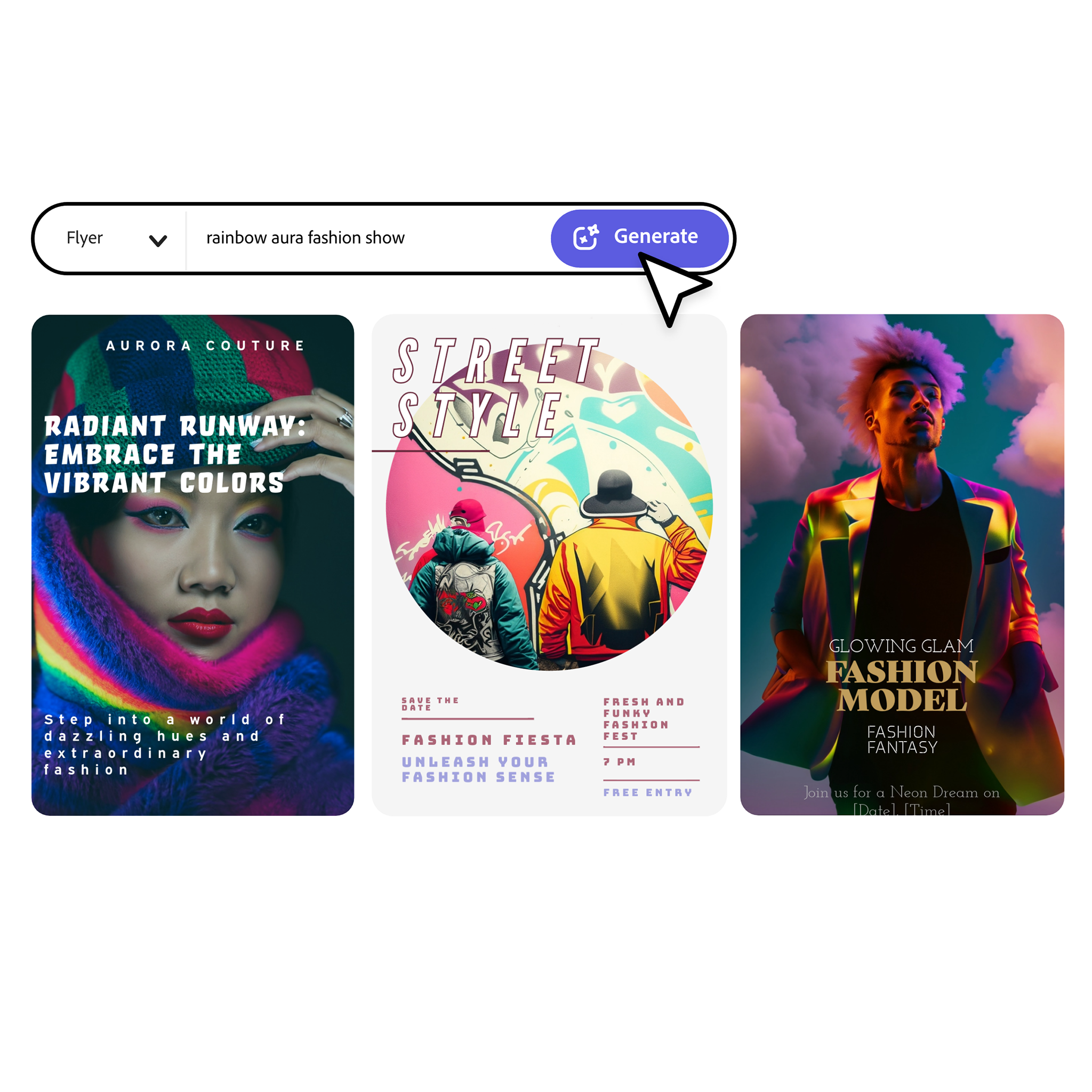
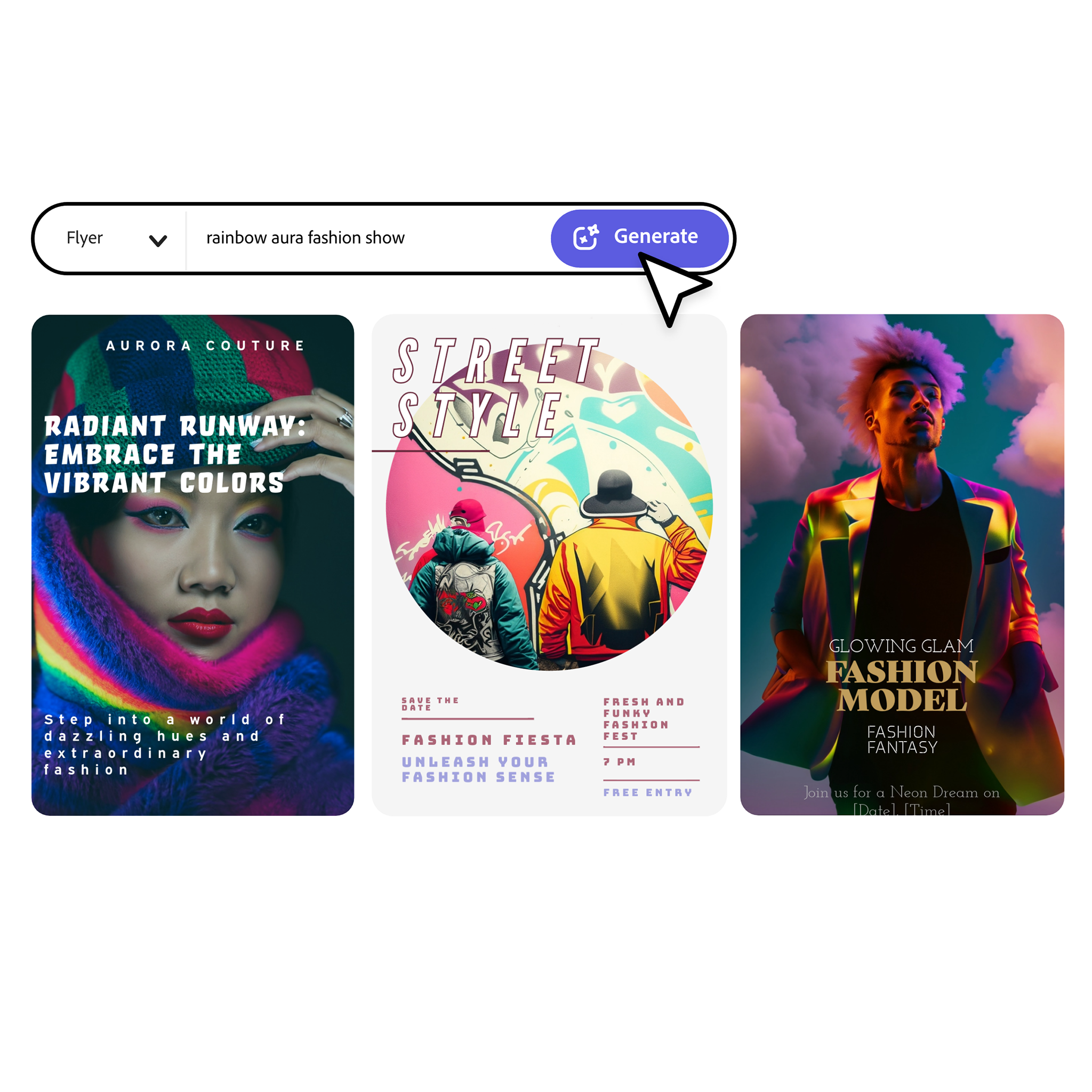
On Tuesday, Adobe kicked off its annual Adobe MAX Creativity conference by announcing its latest innovations, including three new generative AI models: Firefly Image 2 Model, Firefly Vector Model and Firefly Design Model.
In addition, Adobe announced the addition of new AI features in the Adobe Creative Cloud and Adobe Express applications.
Let’s take a look at the announcements in detail in order to better understand all these new AI offerings.
Firefly Image 2 Model
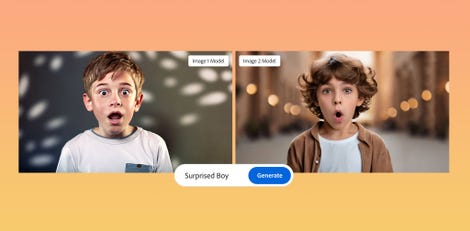
Adobe
Adobe Firefly is Adobe’s solution for AI image generators from prompt (text). The solution came out of the beta phase in September, after six months of existence.
Since the release of Firefly in March, users have generated more than three billion images using the template. Today, Adobe is moving up a gear by launching its successor, Firefly Image 2, which is much more advanced.
The main advantage of this new model is the improvement in the quality of the renderings, which, according to Adobe, benefit from better photographic quality, higher resolutions, brighter colors and better human rendering.
As the comparative images of the first and second models (above) show, the improvement in the quality of the renderings is noticeable.
The model will also present new features, including :
- Generative Match, which allows you to download or select an image to serve as a basis for generating a new image
- Photo Settings, which allows a user to adjust and apply photo settings that resemble those of manual camera lens controls
- Prompt Guidance, which helps users to get the results they want when writing their guide messages (prompt)
Firefly Image 2 has also been updated to better understand the text guide messages, ensuring that the image generations are better aligned with the user’s vision.
Adobe ensures that this new model retains all the advantages of the first model, including the security of commercial use and training on Adobe Stock resources and public domain content under an open license.
Firefly Image 2 is available today on Firefly.Adobe.com and supports more than 100 languages.
Firefly Vector Model

Adobe
Firefly Vector is a brand new generative AI model from Adobe. It is also the world’s first generative AI model for vector graphics, according to the company.
Vector graphics are often used for commercial marketing due to their sharp appearance that can be scaled without compromising the integrity of the image. With the Firefly vector template, users will be able to take advantage of generative AI and use a simple prompt to create “human-quality” vectors and patterns.
Like Firefly Image Model 2, this tool is equipped with the Generative Match function which makes it possible to ensure that the vector outputs correspond to existing styles, such as a brand’s style kit. The technology is also trained on licensed content, such as Adobe Stock, and on public domain content whose copyrights have expired.
Other features of the Firefly vector template include gradients, which are traditionally difficult to achieve, and precise geometry, according to Adobe.
The text-vector graphic tool is available now in Adobe Illustrator in beta version.
New Firefly Design
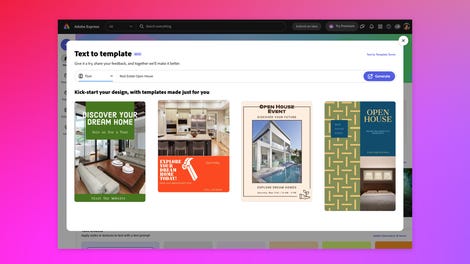
Adobe
The new Firefly Design template has a new text-to-template conversion feature, which allows users to use text to generate fully editable templates that exactly meet their design needs.
For example, as shown in the photo above, a user can enter a text indicating that he needs a prospectus for an open day in real estate. The template then generates different design template options that match the theme.
The template can generate all kinds of outputs, including designs for print, social and online advertising, such as messages for social networks, posters, flyers, etc.
Firefly Design has been trained on hundreds of thousands of different Adobe Express templates and also exploits the Firefly image template, Adobe Stock and Adobe fonts.
The text-to-template conversion tool is available in beta in Adobe Express, where the templates are fully editable.
Adobe Express has also received a wave of new generative AI features, including :
- Generative padding, which allows users to insert, delete, or replace objects using simple prompts
- Translate, which allows users to automatically translate into 45 languages
- Drawing and painting, which adds more than 50 multicolored and decorative brushes in Express
To go further on generative AI at Adobe
Source: “ZDNet.com “








