Can Your Computer Handle Unreal Engine 5? A Comprehensive Guide
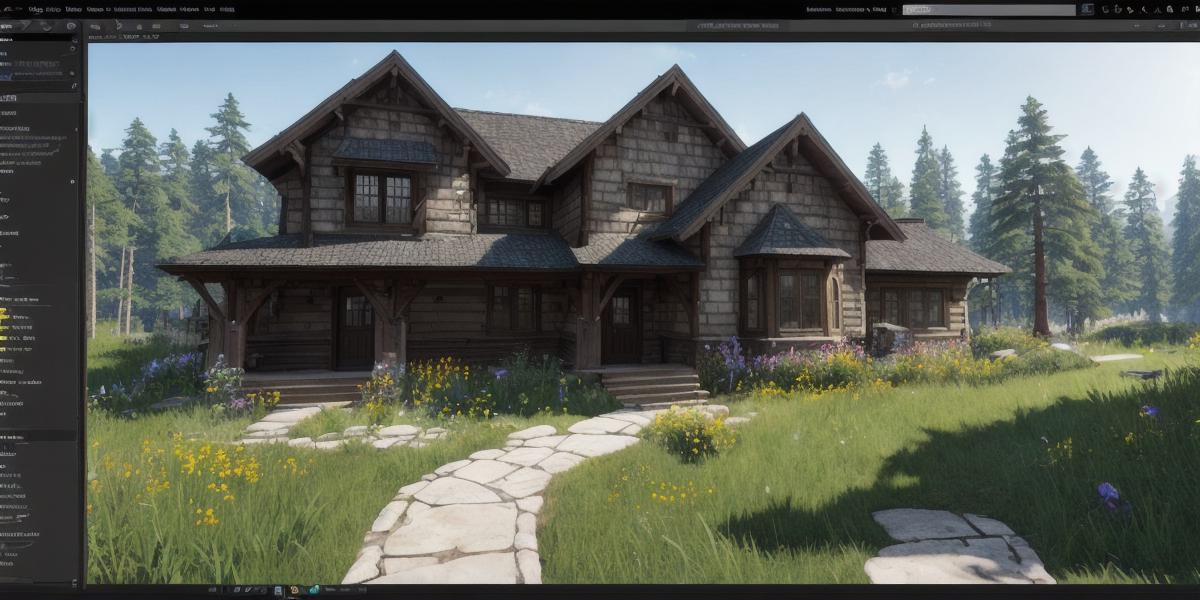
Are you an avid developer looking to take your game or virtual reality experience to the next level? Look no further than Unreal Engine 5, a powerful and innovative platform that allows for stunning visuals, smooth performance, and endless creative possibilities. But before diving in, it’s important to ensure that your computer is up to the task.
In this comprehensive guide, we’ll take you through everything you need to know about Unreal Engine 5 system requirements and how to optimize your computer for peak performance. Whether you’re a seasoned pro or just starting out, we’ve got you covered with expert tips and advice from industry leaders.
Why Unreal Engine 5 Matters
Unreal Engine 5 is the latest iteration of Epic Games’ popular game engine, which has been used to create some of the most stunning games and virtual reality experiences of all time. With its cutting-edge technology and powerful tools, Unreal Engine 5 allows developers to create immersive worlds that are both visually breathtaking and technically sound.
But with great power comes great responsibility, and developers need to ensure that their computers can handle the demands of this powerful platform. In this article, we’ll take a closer look at the system requirements for Unreal Engine 5 and provide tips and tricks for optimizing your computer for peak performance.
System Requirements for Unreal Engine 5
The minimum system requirements for Unreal Engine 5 are as follows:
- CPU: Intel Core i7-3770 or AMD FX 8350
- GPU: NVIDIA GeForce GTX 1060 6GB or AMD Radeon R9 290
* RAM: 16 GB DDR4
- Storage: SSD with at least 25 GB free space
- Operating System: Windows 7 SP1 64-bit or later
While these are the minimum requirements, Unreal Engine 5 is designed to run on more powerful systems as well. For optimal performance, we recommend using a high-end gaming PC with an Intel Core i9 processor, NVIDIA GeForce RTX 3080 GPU, and at least 16 GB of RAM.
How to Optimize Your Computer for Unreal Engine 5
Here are some tips and tricks for optimizing your computer for Unreal Engine 5:
- Close unused programs: Before launching Unreal Engine 5, make sure to close any other programs that may be running in the background. This can free up system resources and help improve performance.
- Disable unnecessary startup programs: Some programs may start automatically when you turn on your computer. These can slow down boot times and reduce overall performance. To disable these programs, go to the Start menu and click on "Task Manager." From there, select the "Startup" tab and uncheck any programs that you don’t need.
- Clear up disk space: Unreal Engine 5 requires a certain amount of free storage space on your computer’s hard drive. To free up space, delete any unnecessary files or programs and empty the recycle bin. You can also use a tool like Disk Cleanup to automatically remove temporary files and other clutter.
- Upgrade your hardware: If you’re running an older computer, upgrading key components like the CPU, GPU, or RAM can give Unreal Engine 5 the boost it needs to run smoothly. Keep in mind that these upgrades can be expensive, so it’s important to do your research and choose components that will provide the best bang for your buck.
- Use a high-quality monitor: A high-resolution monitor with a fast refresh rate can make a big difference when using Unreal Engine 5. Look for a monitor with at least 1440p resolution and a refresh rate of 120 Hz or higher.
Real-Life Examples of Unreal Engine 5 in Action
Unreal Engine 5 is already being used to create some truly stunning games and virtual reality experiences. Here are just a few examples:
- "Astro’s Playroom": A free game that comes pre-installed with every new PlayStation 5 console, "Astro’s Playroom" showcases the power of Unreal Engine 5 with its smooth graphics and fluid gameplay.
- "The Medium": A psychological horror game set in a haunted hotel, "The Medium" uses Unreal Engine 5 to create an eerie and atmospheric world that will send chills down your spine.
- "The Last of Us Part II": One of the most highly anticipated games of the year, "The Last of Us Part II" features stunning visuals and complex gameplay that would be impossible without Unreal Engine 5.
FAQs
Q: What if my computer doesn’t meet the minimum requirements for Unreal Engine 5?
A: While your computer may not be able to run Unreal Engine 5 smoothly, it’s still possible to use it with some adjustments. You can try lowering the graphics settings or using a less demanding game mode to improve performance.
Q: Can I use Unreal Engine 5 on a Mac or Linux computer?
A: Currently, Unreal Engine 5 is only available for Windows computers. However, Epic Games has announced plans to bring the engine to other platforms in the future.
Q: How often do I need to upgrade my hardware to keep up with Unreal Engine 5 developments?
A: It really depends on your specific needs and budget. If you’re a professional developer working on high-end projects, you may need to upgrade your hardware more frequently than someone who is just using the engine for casual gaming or hobbyist projects.
Conclusion
Unreal Engine 5 is a powerful and innovative platform that offers endless creative possibilities for developers. But with great power comes great responsibility, and it’s important to ensure that your computer can handle the demands of this powerful tool. By following our tips and tricks for optimizing your computer, you can enjoy smooth gameplay and stunning visuals without any lag or stuttering. So what are you waiting for? Get started with Unreal Engine 5 today!








