Creating Your Own Hosting Server: Empowering Your Online Presence
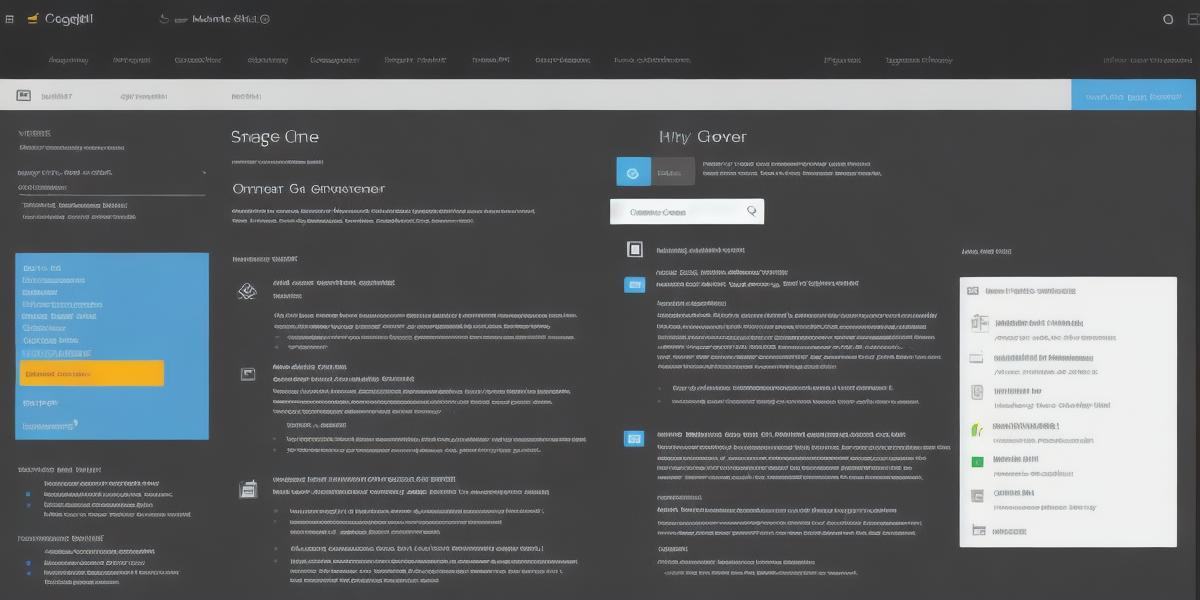
Do you want to take your online presence to the next level? Are you tired of relying on unreliable and expensive hosting services? Creating your own hosting server is the solution. Here’s why.
Advantages of Self-Hosting
- Control over your server: With self-hosting, you have complete control over your server. You can install any software or applications you need, configure settings to your liking, and customize your hosting environment in any way you see fit.
- Cost savings: Hosting servers can be expensive, but by building your own, you can save a significant amount of money on monthly hosting fees. With the right hardware and software, you can even host multiple websites for a fraction of the cost.
- Improved security: Self-hosting can improve the security of your website by giving you full control over your server’s settings and configuration. You can implement advanced security measures, such as firewalls and intrusion detection systems, to protect your site from attacks and cyber threats.
- Unrestricted content: Many hosting providers have restrictions on what you can do with your hosting account, but self-hosting gives you complete freedom to run any software or applications you want without fear of being shut down or censored.
How to Build Your Own Hosting Server
Building a hosting server is not as difficult as it may seem. Here are the basic steps:
- Choose your hardware: You’ll need a server computer with sufficient resources, such as a powerful processor, plenty of RAM, and a large hard drive or SSD.
- Install an operating system: You can choose any operating system you like, but Linux is a popular choice for hosting servers due to its stability, security, and flexibility.
- Choose your web server software: There are many web server options available, including Apache, Nginx, and LiteSpeed. The best one for you depends on your needs and preferences.
- Install and configure your web server software: Once you’ve chosen a web server, you’ll need to install and configure it on your server computer. This involves setting up user accounts, configuring security settings, and setting up virtual hosts (if needed).
- Configure DNS: You’ll need to point your domain name to your new hosting server’s IP address so that visitors can access your website.
- Launch your hosting server: Once everything is set up, you can launch your hosting server and start hosting websites.
Real-Life Examples of Self-Hosting Success Stories
Many successful businesses have built their own hosting servers to take advantage of the benefits of self-hosting. For example:
- GitHub, a popular code sharing platform, uses its own hosting infrastructure to ensure fast and reliable service for its users.
- Stack Overflow, a question and answer site for programmers, also uses its own hosting infrastructure to ensure high availability and performance.
- Twitter, one of the world’s largest social media platforms, has its own hosting infrastructure to handle the massive amount of traffic generated by its users.
Conclusion
Creating your own hosting server can empower your online presence by giving you full control over your website’s hosting environment. With the right hardware and software, you can save money on hosting fees, improve security, and customize your hosting experience to your needs. By following the steps outlined above and learning from real-life examples of successful businesses, you can build a reliable and efficient hosting server that will take your online presence to the next level.








