Google Maps offers a new immersive view powered by AI
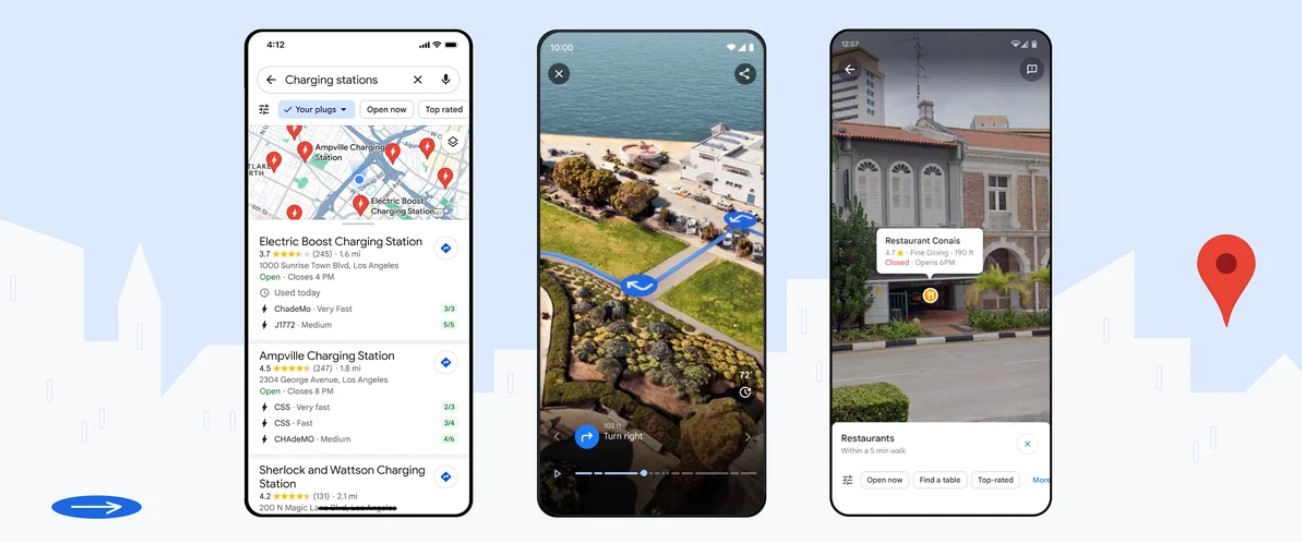
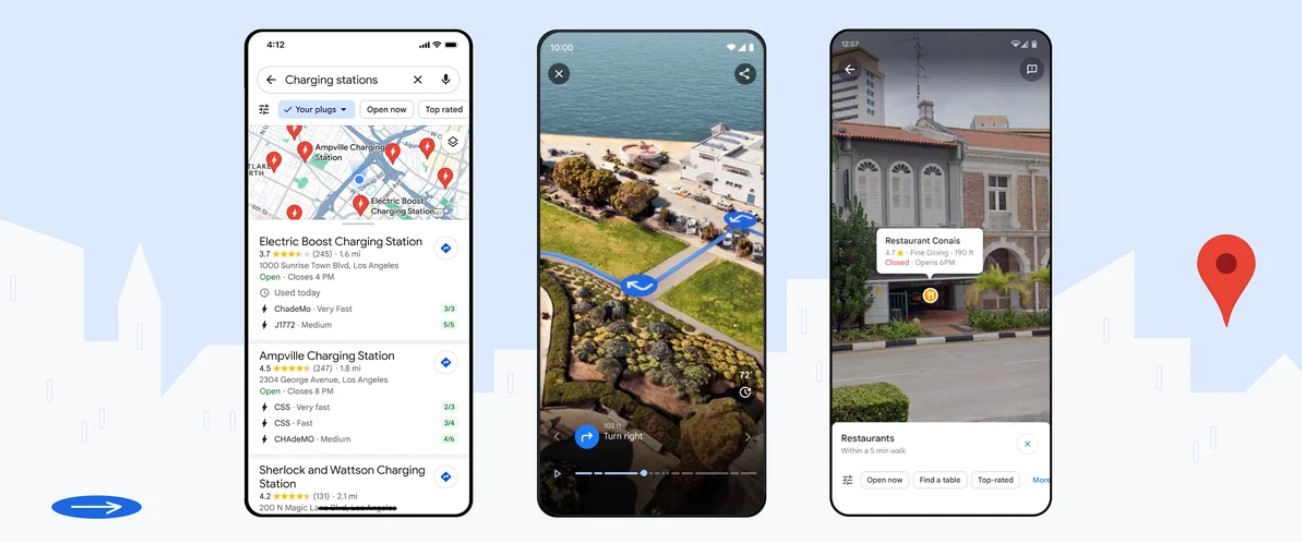
Picture: Google.
At the beginning of the year, Google announced a new immersive view feature for Google Maps. Thanks to the power of artificial intelligence, the tool takes flat photos and builds 3D images of landmarks, restaurants and certain buildings. Users can thus get a better idea of what awaits them there.
This immersive view is now deployed for navigation and should soon be available to users.
15 cities, including Paris
From this week, the new 3D views of 15 cities will be available – whether you travel by car, on foot or by bike – bringing a new look at step-by-step guidance. Whereas previously it was necessary to choose between the traditional satellite view and Google Street View, it will now be possible to opt for a hybrid solution presenting a 3D image that shows the entire route.
The cities concerned are Amsterdam, Barcelona, Dublin, Florence, Las Vegas, London, Los Angeles, Miami, New York, Paris, San Francisco, San Jose, Seattle, Tokyo and Venice.
If you plan your trip in advance, a slider allows you to view the route at different times of the day, and depending on the forecast weather, all thanks to AI. This feature is quite similar to Google Street View, but since it is based on a combination of different types of photos, the new view is newer and more customizable.
Facilitate the search on Google Maps
Other features have been added to Google Maps, so that the application is closer to a search engine. From now on, it is no longer necessary to search for a specific place or address there: you can enter in the search bar “cultural activity nearby”, or even “café specializing in latte nearby”. In the first case, a drop-down carousel will be displayed, with the local points of interest classified by categories. In the second, Google will search among the photos sent by users to offer you the most relevant places, which it will display in the form of Pins on the map.
If you want to use the immersive view on Google Maps, open the application, on Android or iOS, then search for a place and click on the “Immersive View” button. Please note, this feature is currently only available in the 15 cities mentioned above.
In addition, Lens in Maps augmented reality search is available in more than 50 new cities. Thanks to this feature (previously available in a more limited format and called “Live View Search”), you can quickly take a look at your surroundings by pressing the lens icon in the search bar and lifting your phone to look around. If you are in a supported location, you will see ATMs, bus or train stations, shops, restaurants, cafes, etc.








