How to Enable ARCore: Step-by-Step Guide and Compatible Devices

ARCore is a powerful augmented reality platform that allows developers to create immersive experiences for Android devices. In this guide, we will walk you through the steps to enable ARCore on your compatible device and create your first AR application.
What is ARCore?
ARCore is an open-source augmented reality platform developed by Google that allows developers to create immersive experiences for Android devices. It uses the camera and sensors of your device to track the real world and overlay digital objects on top of it, creating a seamless integration between the physical and virtual worlds.
Compatible Devices
ARCore is currently compatible with the following devices:
- Google Pixel 2 and later
- Samsung Galaxy S9 and later
- Samsung Galaxy Note 8 and later
- OnePlus 5T and later
- Asus ROG Phone and later
Enabling ARCore
To enable ARCore on your device, follow these steps:
- Open the Google Play Store app on your device.
- Tap on the search bar at the top of the screen.
- Type "ARCore" in the search bar and tap on the result.
- Tap on the "Install" button to download the ARCore SDK.
- Once the installation is complete, open the ARCore app from the app drawer.
- Tap on the "Enable ARCore" button to enable ARCore on your device.
Creating Your First AR Application
Now that ARCore is enabled on your device, it’s time to create your first AR application. There are several tools and frameworks available for developing AR applications, including Unity and Unreal Engine. In this example, we will use the ARCore SDK to create a simple AR application using C.
- Open the ARCore SDK in Visual Studio.
- Create a new project and select the "AR Application" template.
- In the project settings, enable the ARCore SDK by checking the box next to it.
- Add the necessary code to your application to create an AR scene and place digital objects in it.
- Build and run your application on your device to test it out.
Tips for Developing AR Applications
Here are some tips for developing successful AR applications:
- Keep the user experience in mind when designing your application. AR experiences should be intuitive and easy to use.
- Use high-quality textures and models for your digital objects to create a realistic appearance.
- Test your application on multiple devices to ensure compatibility and performance.
- Consider using motion tracking to create more immersive experiences.
- Keep up with the latest developments in AR technology to stay ahead of the curve.
FAQs
Q: What is ARCore?
A: ARCore is an open-source augmented reality platform developed by Google that allows developers to create immersive experiences for Android devices.
Q: What devices are compatible with ARCore?
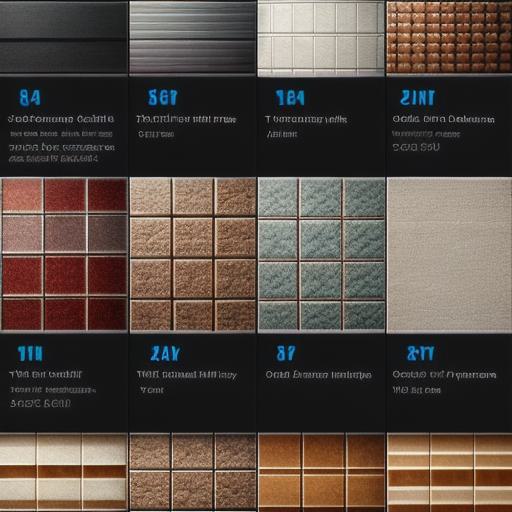
A: ARCore is currently compatible with the following devices: Google Pixel 2 and later, Samsung Galaxy S9 and later, Samsung Galaxy Note 8 and later, OnePlus 5T and later, Asus ROG Phone and later.
Q: How do I enable ARCore on my device?
A: To enable ARCore on your device, open the Google Play Store app, download the ARCore SDK, and tap on the "Enable ARCore" button in the ARCore app.
Q: What tools and frameworks are available for developing AR applications?
A: There are several tools and frameworks available for developing AR








