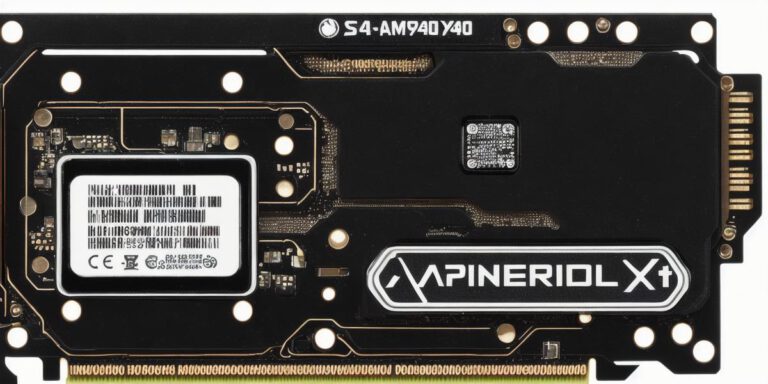Introduction to VDSM (Virtual Desktop Server Manager)

In today’s fast-paced and ever-changing technology landscape, virtualization has become an essential component of modern infrastructure management. Virtual Desktop Server Manager (VDSM) is a powerful tool that allows you to manage your virtual desktop environment with ease and efficiency. In this article, we will explore the key features and benefits of VDSM, as well as some real-world examples of how it can be used to improve productivity and reduce costs.
What is VDSM?
VDSM is a server-side software that enables administrators to manage virtual desktops in their environment. It provides a centralized point of control for all desktop operations, including user management, resource allocation, and security settings. With VDSM, you can easily provision new virtual desktops, configure them to meet your specific needs, and manage them across multiple servers and locations.
Key Features and Benefits
VDSM offers a range of key features and benefits that make it an ideal choice for organizations of all sizes. Some of the most notable advantages include:
Scalability
VDSM allows you to easily scale your virtual desktop environment as needed, without having to invest in new hardware or infrastructure. This makes it easy to accommodate growth and changing business requirements over time.
Cost Savings
By consolidating your desktop environment into a centralized management platform, VDSM can help you reduce costs associated with hardware, software, and maintenance. It also enables more efficient use of resources, which can lead to significant cost savings.
Security
VDSM offers robust security features that help protect your virtual desktops from unauthorized access and data breaches. This includes support for advanced authentication methods, encryption, and access control policies.
Flexibility
VDSM supports a wide range of operating systems and applications, making it easy to integrate into your existing infrastructure. It also offers the flexibility to customize settings and configurations to meet your specific needs.
Real-World Examples
Many organizations have already successfully implemented VDSM in their environments, and have seen significant benefits as a result. Here are a few real-world examples:
Remote Work
A global consulting firm used VDSM to create a secure and scalable virtual desktop environment for its remote workers. This enabled employees to access the resources they needed to work effectively from anywhere in the world, while also ensuring data security and compliance.
Education
A major university used VDSM to consolidate its desktop environment across multiple campuses and locations. This allowed students and faculty to access the resources they needed from any device, without having to worry about infrastructure or maintenance.
Healthcare
A large hospital used VDSM to create a secure virtual desktop environment for its healthcare professionals. This enabled doctors and nurses to access patient information and other critical applications from anywhere in the building, while also ensuring data security and compliance.
FAQs
* What is VDSM?
- VDSM is a server-side software that enables administrators to manage virtual desktops in their environment.
- Who uses VDSM?
- VDSM is used by organizations of all sizes, including consultancies, universities, and hospitals.
- What are the key features of VDSM?
- Scalability, cost savings, security, flexibility.
- What are some real-world examples of how VDSM can be used?
- Remote work, education, healthcare.
- How can VDSM help organizations reduce costs?
- By consolidating desktop environments and enabling more efficient use of resources.
Conclusion
VDSM is a powerful tool that enables organizations to manage their virtual desktop environment with ease and efficiency. With its key features and benefits, it