Mastering Unreal Engine Optimization: Tips and Best Practices for Maximizing Performance
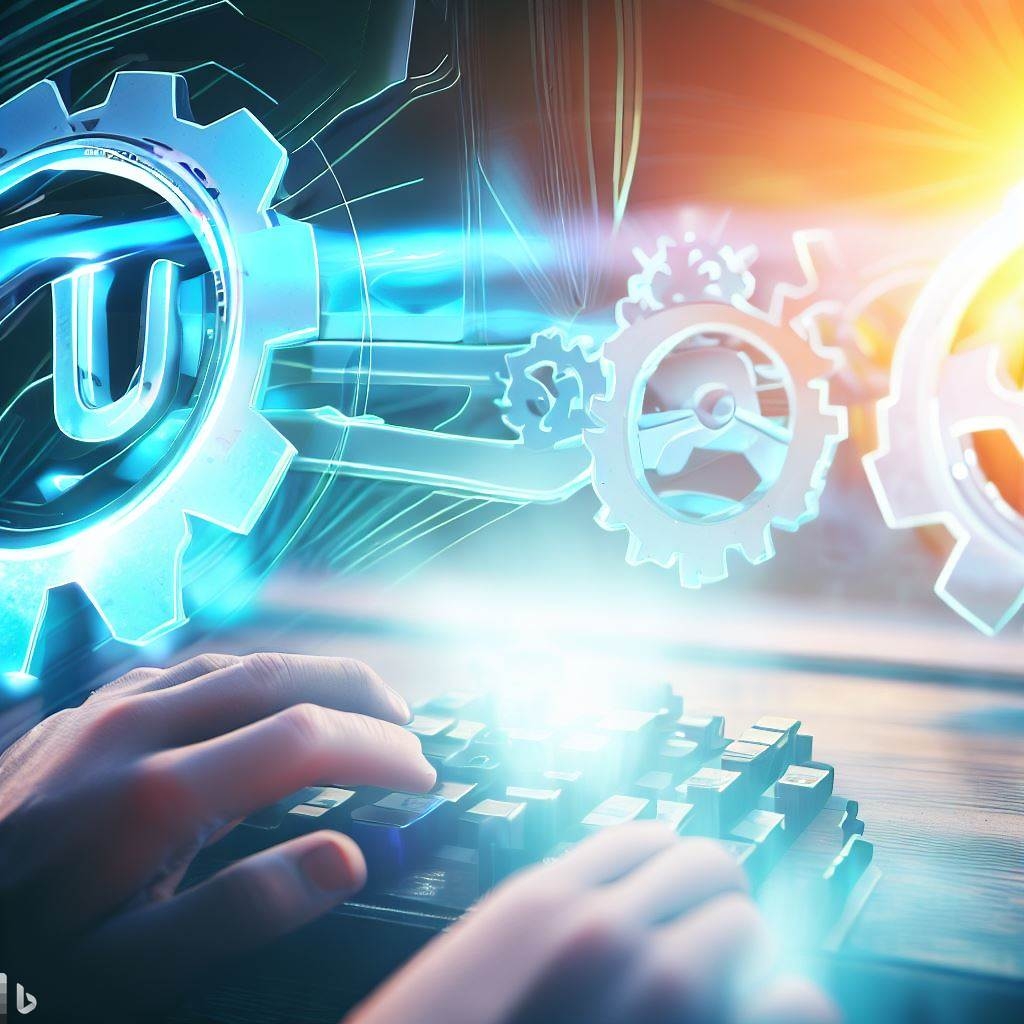
Unreal Engine is a powerful game development platform that offers stunning visuals and immersive experiences. However, as projects grow in complexity, ensuring optimal performance becomes essential. In this extended article, we will explore tips and best practices for optimizing Unreal Engine projects. From reducing load times to improving frame rates and minimizing memory usage, this guide aims to equip you with the knowledge and techniques necessary to create high-performing projects that deliver a smooth and seamless user experience.
I. Understanding Unreal Engine Optimization:
Before diving into specific optimization techniques, it’s crucial to understand the fundamentals of Unreal Engine optimization. This section will cover key concepts and benefits of optimization, highlighting the impact it can have on the overall performance of your projects.
- The Importance of Optimization: Exploring the reasons why optimization is crucial, including smoother gameplay, faster load times, better frame rates, and improved user experience.
- Identifying Performance Bottlenecks: Understanding common performance bottlenecks in Unreal Engine projects, such as CPU, GPU, and memory limitations, and their impact on overall performance.
II. Optimizing Load Times:
Long load times can lead to a poor user experience and hinder player engagement. This section will provide tips and techniques for optimizing load times in Unreal Engine projects.
- Asset Management: Efficiently managing and organizing assets, including using level streaming, asset streaming, and LOD (Level of Detail) techniques to load only what is necessary at any given moment.
- Texture Compression: Utilizing appropriate texture compression settings to reduce the file size of textures without sacrificing visual quality, leading to faster loading times.
- Asynchronous Loading: Implementing asynchronous loading techniques to parallelize asset loading and improve overall load times.
III. Improving Frame Rates:
Smooth and consistent frame rates are vital for an immersive gaming experience. This section will focus on techniques to improve frame rates in Unreal Engine projects.
- Performance Profiling: Utilizing Unreal Engine’s built-in profiling tools to identify performance bottlenecks, including CPU and GPU spikes, and optimizing code or assets accordingly.
- Level of Detail (LOD) Optimization: Implementing LOD systems for meshes, particles, and materials to reduce the number of polygons rendered and optimize GPU performance.
- Occlusion Culling: Using occlusion culling techniques to avoid rendering objects that are not currently visible to the player, reducing the strain on the GPU.
IV. Minimizing Memory Usage:
Efficient memory management is essential for stable and high-performing projects. This section will cover techniques to minimize memory usage in Unreal Engine.
- Texture Memory: Optimizing texture memory usage through texture streaming, mipmapping, and texture compression settings.
- Asset Streaming: Utilizing asset streaming to load assets on-demand and minimize the amount of memory consumed at any given time.
- Garbage Collection Optimization: Understanding Unreal Engine’s garbage collection system and implementing best practices to minimize memory fragmentation and optimize performance.
V. Testing and Iteration:
Optimization is an ongoing process that requires testing and iteration. This section will provide guidance on how to effectively test and iterate on your Unreal Engine projects for optimal performance.
- Performance Testing: Utilizing benchmarking tools and profiling features to measure and analyze the performance of your project under different conditions and hardware configurations.
- Iterative Optimization: Adopting an iterative approach to optimization, prioritizing performance bottlenecks, making targeted optimizations, and testing the impact of each change.








