Private DNS Server Accessibility: Troubleshooting Tips for Programmers
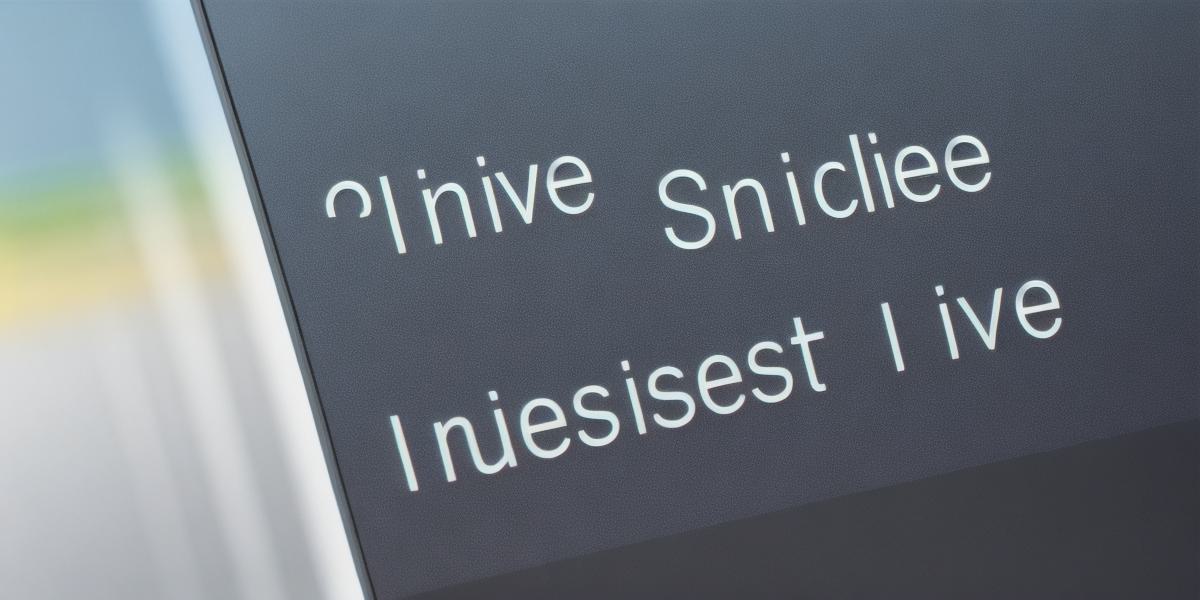
A private DNS server is an excellent way to secure your online privacy and bypass geographic restrictions. However, setting up a private DNS server can be challenging, especially if you’re not familiar with the process. In this article, we will provide troubleshooting tips for programmers who want to access their private DNS server easily.
Understanding Private DNS Server Accessibility
A private DNS server is a network that manages the translation of domain names to IP addresses. When you connect to the internet, your device sends a request to a DNS server to resolve the domain name to an IP address. The DNS server then returns the corresponding IP address, allowing your device to establish a connection with the website.
When you use a private DNS server, all traffic from your device is routed through that server, providing greater security and privacy. Private DNS servers can also bypass geographic restrictions, allowing you to access content that is not available in your location.
Setting Up Your Private DNS Server
To set up a private DNS server, you need to follow these steps:
- Choose a DNS provider that offers private DNS servers. Some popular options include Cloudflare, DigitalOcean, and Linode.
- Create a new domain name for your private DNS server. This name should be unique and easy to remember.
- Configure your firewall rules to allow traffic to your private DNS server. You will also need to specify the IP address of the server.
- Install a DNS resolver on your device that uses the private DNS server. This resolver will resolve domain names to IP addresses using the private DNS server.
Troubleshooting Private DNS Server Accessibility
Once you have set up your private DNS server, there are a few common issues that you may encounter when trying to access it. Here are some troubleshooting tips:
- Check your firewall rules: Make sure that your firewall is configured correctly and that traffic to the private DNS server is allowed.
- Verify the IP address of the server: Ensure that the IP address of the private DNS server is correct and that it is accessible from your device.
- Update your DNS resolver settings: Make sure that your device’s DNS resolver settings are configured correctly to use the private DNS server.
- Check for DNS issues: Ensure that there are no DNS issues on your device or network that may be preventing access to the private DNS server.
- Contact your DNS provider: If you still cannot access the private DNS server, contact your DNS provider’s support team for assistance.
Case Study: Using Private DNS Servers for Remote Work
As more people work remotely, using a private DNS server can help to secure their online privacy and bypass geographic restrictions. For example, if an employee is accessing company files from a remote location with unreliable internet connectivity, a private DNS server can ensure that all traffic is routed through the company’s network, providing greater security and reliability.
Conclusion: Private DNS Server Accessibility for Programmers
In conclusion, setting up a private DNS server can provide significant benefits in terms of security, privacy, and geographic accessibility. By following the troubleshooting tips outlined in this article, programmers can easily set up and use their private DNS servers to secure their online activity.








