The Ultimate Guide to ARKit: Getting Started and Building Your First AR App
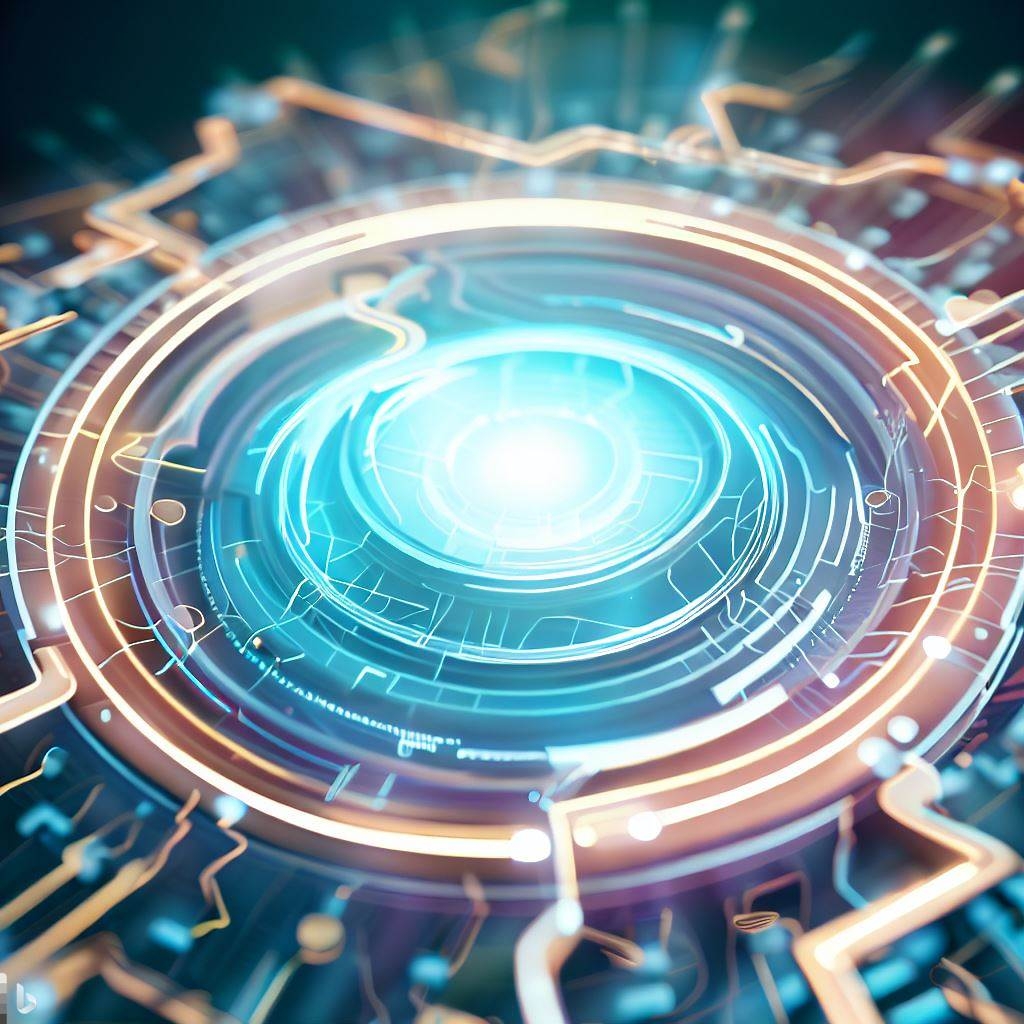
Augmented Reality (AR) has rapidly gained popularity, transforming the way we interact with digital content. Apple’s ARKit, a powerful AR development framework, has made it easier than ever for developers to create immersive AR experiences for iOS devices. In this guide, we will take you through the process of getting started with ARKit and building your first AR app.
- Understanding ARKit: ARKit is Apple’s framework that enables developers to create augmented reality experiences for iPhone and iPad devices. It provides a wide range of tools and features to detect and track the real-world environment, allowing virtual objects to interact seamlessly with the physical world. ARKit utilizes the device’s camera and motion sensors to create a compelling AR experience.
- Prerequisites for Developing with ARKit: To start building AR apps with ARKit, you need a Mac computer running Xcode (Apple’s integrated development environment) and an iOS device that supports ARKit. Currently, ARKit is compatible with iPhone 6s or later, iPad (5th generation) or later, and any iPad Pro model.
- Setting up the Development Environment: Begin by installing the latest version of Xcode from the Mac App Store. Create a new Xcode project, selecting the “Augmented Reality App” template, which includes the necessary ARKit configuration. Connect your iOS device to your Mac and set it as the target device for testing.
- Creating Your First AR Scene: Once you have set up the project, you will see a default AR scene with a 3D object floating in space. ARKit uses a scene graph to manage 3D content. You can add, remove, or manipulate virtual objects within the scene graph to create your desired AR experience. Customize the scene by adding objects, adjusting lighting conditions, and experimenting with different materials and textures.
- Incorporating Real-World Tracking: ARKit provides robust tracking capabilities to accurately map and track the physical environment. It uses features like world tracking, plane detection, and object tracking to place virtual objects in the real world. By leveraging ARKit’s tracking capabilities, you can create AR apps that seamlessly blend virtual content with the real world.
- Interacting with the Virtual World: ARKit offers various ways to interact with the virtual world. You can implement gestures like tapping, swiping, or pinching to manipulate virtual objects. Additionally, ARKit supports real-world interactions, such as detecting horizontal surfaces like tables or floors, enabling users to place objects on these surfaces. You can also integrate spatial audio to enhance the immersive experience.
- Adding Visual Enhancements: To make your AR app visually appealing, you can leverage ARKit’s advanced rendering capabilities. ARKit supports physically based rendering (PBR), which enables realistic lighting and shading effects. You can add dynamic lighting, shadows, and reflections to make virtual objects blend seamlessly with the environment. Experiment with different rendering techniques to create stunning visual effects.
- Integrating Additional Features: ARKit provides several features to enhance your AR app further. You can leverage the device’s camera and sensors to enable face tracking, allowing users to interact with AR effects applied to their faces. ARKit also supports collaborative sessions, enabling multiple users to experience shared AR experiences simultaneously. Explore these additional features to add unique functionalities to your AR app.
- Testing and Optimizing Your AR App: Regular testing is crucial to ensure a smooth and enjoyable user experience. Test your AR app on different iOS devices to ensure compatibility and performance across various hardware configurations. Pay attention to factors like frame rate, responsiveness, and stability. Optimize your app by minimizing resource usage and considering best practices for performance and memory management.
- Submitting Your AR App to the App Store: Once you have completed the development and testing of your AR app, it’s time to submit it to the App Store for distribution. Here’s a step-by-step guide:
- a. Prepare your app for submission: Make sure your app complies with the App Store guidelines and follows Apple’s Human Interface Guidelines. Test your app thoroughly to ensure it functions as expected and provides a high-quality user experience.
- b. Create an App Store Connect account: Sign in to App Store Connect using your Apple ID. If you don’t have an Apple Developer account, you will need to enroll in the Apple Developer Program and pay the necessary fees.
- c. Configure your app’s metadata: Provide relevant information about your app, such as its name, description, keywords, screenshots, and app icon. These details will help users understand and discover your app in the App Store.
- d. Set up app pricing and availability: Determine whether your app will be free or paid. Select the appropriate pricing tier and choose the regions where you want your app to be available.
- e. Generate provisioning profiles: Provisioning profiles are necessary to sign and distribute your app. Generate the appropriate profiles for development, distribution, and any necessary entitlements.
- f. Build and archive your app: Use Xcode to create an archive of your app. Ensure that you have selected the correct target device and build configuration.
- g. Validate and submit your app: Use Xcode’s Organizer to validate your app archive. This process checks for any potential issues or missing information. Once the validation is successful, you can submit your app for review.
- h. App Store review process: After submission, your app will go through the App Store review process. Apple’s review team will assess your app to ensure it meets the guidelines and quality standards. This process typically takes a few days, but it can vary.
- i. App release: If your app passes the review process, it will be approved for release. You can choose to release it immediately or schedule a specific release date. Once released, your app will be available for users to download and enjoy.
- j. App updates: As you continue to improve your AR app, you can release updates through the App Store. Make sure to address any user feedback, fix bugs, and introduce new features to keep your app engaging and up-to-date.
- Conclusion: Building an AR app with ARKit opens up exciting possibilities for creating immersive experiences on iOS devices. By following this ultimate guide, you can get started with ARKit, build your first AR app, and submit it to the App Store for users to enjoy. Embrace the power of AR and unleash your creativity to craft innovative and captivating AR experiences. Happy developing!








