Why Safari is no longer my favorite browser on macOS – and what I use instead


macOS is not my platform of choice. My favorite thing is Linux. However, if I edit videos, I put myself on my iMac.
And with this machine, I had been using the built-in browser, Safari, for years. However, as the days passed, I became more and more frustrated with Safari and ended up turning to another browser.
Let me explain myself.
Safari is good, but…
Safari is a good browser. It has features that I appreciate (such as the excellent tab management) and it is one of the best options for Apple laptops, as it is optimized for macOS battery life. When I bought my first MacBook Pro (I think it was in 2016), every time I tried to use another browser, I noticed that the battery life decreased significantly. For this reason, I refused to use a browser other than Apple’s as my default browser.
But things have changed a lot. Today most browsers do not drain the battery as seriously as before. Of course, this battery consumption was not totally attributable to these third-party browsers. The first MacBook Pro I bought simply had an unacceptable battery life. Today, no matter which browser I use, the autonomy of my MacBook Pro (with Apple Silicon) is exceptional.
But beyond the exhaustion of the battery, they frustrate me to the utmost for two other reasons.
The first is the randomness of the browser when you have to open links from other applications. Sometimes the application opens the link in the window that I am using. Other times, the clicked link opens a new window. And it doesn’t matter that I set Safari so that it always opens links from other applications in a new tab.
True, Safari has a convenient function, Merge Windows, which allows you to merge all open windows into one. But I shouldn’t have to.
And that’s not the biggest frustration.
Every day I check a site and Safari inevitably displays a message stating that the site is using too much memory. In this case, the site is most often reloaded (which means that I lose my place). Although it seems random, it happens far too often to be acceptable.
To make matters worse, there is nothing to do. It is impossible to increase the amount of memory used by Safari and block the warning. And since many sites are very poorly designed and developed, this behavior is not going to stop.
What I use instead (yes it’s Opera)
Combine these two problems and you get a very (and regularly) frustrated user. For this reason, Safari is no longer my default browser on macOS. It is replaced by… Opera.
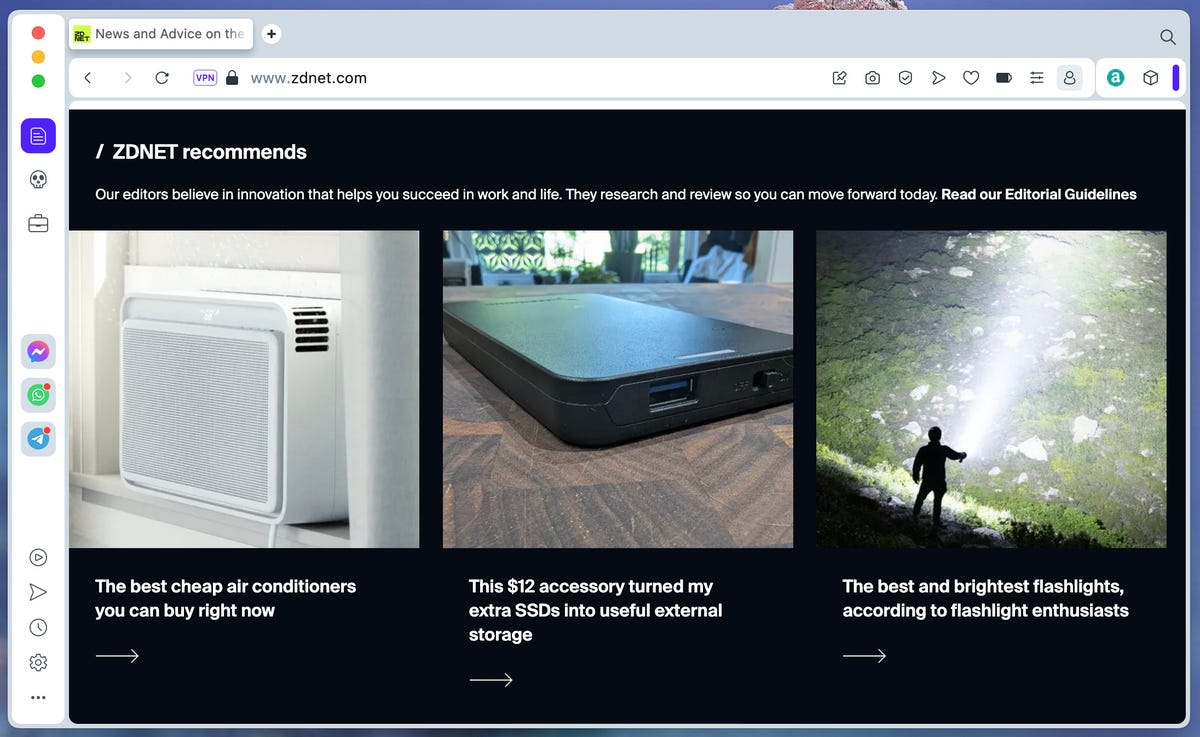
The new Opera browser does not suffer from the idiosyncrasies of Safari. Jack Wallen/ZDNET
Why Opera? First of all, Opera has become my default browser on Linux (which I use throughout the day). So it makes perfect sense that it should be my default browser on macOS. In addition, Opera’s tab management is better than Safari’s. In addition, the recent redesign of Opera gives it significantly higher performance than Safari. It also has a more attractive user interface and all the features I need.
Even better, it does not force page reloads because it believes that a site is using too much memory. This means that what I am reading or working on will not be interrupted by this ridiculous pop-up window.
Apple should be able to do better with Safari. But in the meantime, I can’t continue working with a browser that doesn’t work with me.
If you are using macOS, I recommend that you abandon Safari as the default browser and try Opera. It works perfectly on macOS and doesn’t have those frustrating quirks that inevitably interrupt what you’re doing to remind you that it’s not quite up to the task.
Source: “ZDNet.com “








