Computer security: how to spot a fake data blocker?


One of these data blockers is fake and could hack your computer if you plugged it into one of the USB ports of your computer! Adrian Kingsley-Hughes/ZDNET
Data blockers, also known as USB condoms, are one of these cheap computer security tools. I recommend keeping one or two in a pocket or bag for anyone who may use an electric charger on the go. With a good VPN, antivirus software and an encrypted USB stick, this is one of the cybersecurity tools that I consider essential.
First of all, what is a data blocker?
Well, first of all, what is a data blocker? It is a small dongle that adds a layer of protection between your device and the electrical charging socket to which you plug it. It allows charging but blocks all data communication by physically cutting the USB data lines, which creates a “gap” between the USB port and your smartphone, laptop or any other device that you are charging.
Why is this important? USB is not only a charging protocol, it also allows data to flow in both directions, and although most of the time this data flow is safe, it is possible to create a malicious charging port like that will steal your data.
I am a big fan of the data blockers sold by PortaPow. These blockers are an inexpensive and very simple solution to the problem of using insecure USB charging devices.
Someone was “handing out USB data blockers for free”
The other day, a reader told me that he was at an airport where someone was “handing out free USB data blockers”, and he was wondering if I thought that was a little strange.
Well, it is, because quite honestly, I would not trust a USB device that would be distributed to me like this at random. It could be anything and, after all, there are malicious data blockers.
Take a look at the image above and see if you can spot the fake data blocker. Do you see it? No? This is the one.

A fake data blocker among several real ones. Adrian Kingsley-Hughes/ZDNET
Externally, it looks like an ordinary data blocker
This is a fake data blocker made by a company called O.MG and called the UnBlocker. Although there are many homemade methods to make a fake malicious data blocker, this is a very high-quality fake blocker that is difficult to distinguish from a real data blocker. Unless you know what to look for!

The O.MG UnBlocker. Adrian Kingsley-Hughes/ZDNET
On the outside it looks like an ordinary data blocker, but on the inside it is equipped with hardware that can be used to install malware, and it is even possible to connect to it remotely using Wi-Fi.
Here I use a special programmer to initialize the UnBlocker and prepare it to do… well, to anything.

Initialization of theO.MG UnBlocker. Adrian Kingsley-Hughes/ZDNET
OK, how now to spot a fake data blocker?
Carefully examine the USB socket of the PortaPow data blocker and notice that it has only two connectors and that the two middle pins (those used to transmit data) are missing. There is even a cutout on the top of the USB socket and the words NO DATA are printed clearly on the connector.
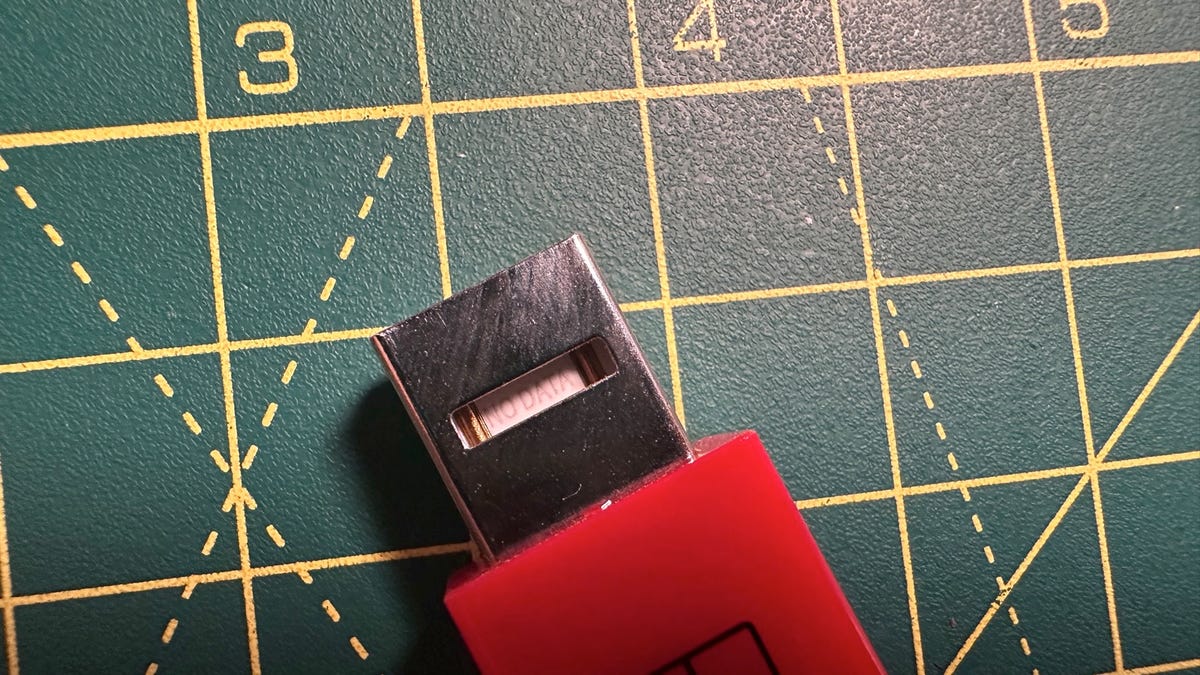
The two central pins of the USB socket are missing, which means that this socket cannot carry data. Adrian Kingsley-Hughes/ZDNET
For those who want to make sure that their data blocker has not been tampered with, PortaPow also manufactures transparent data blockers, be aware of this.
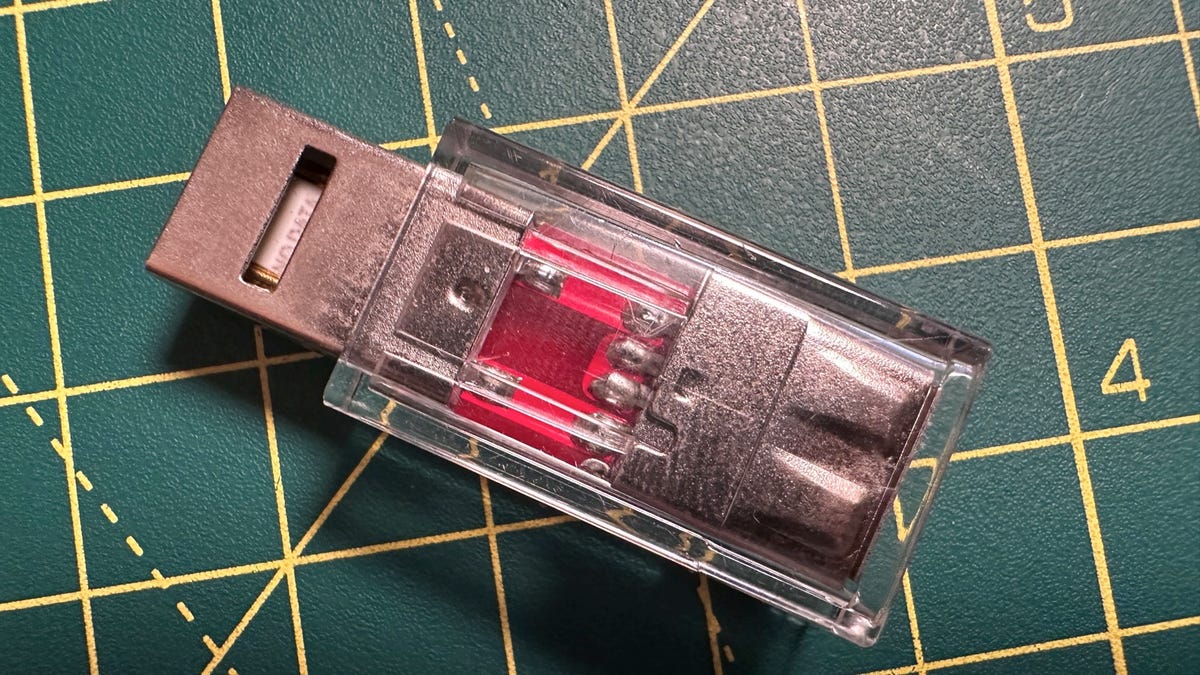
PortaPow also manufactures a transparent USB data blocker. Adrian Kingsley-Hughes/ZDNET
Compare this to the UnBlocker, whose four pins are present! This is an immediate alarm signal.

The UnBlocker is equipped with the four USB pins, which means that it can carry data. Adrian Kingsley-Hughes/ZDNET
Another way to spot a malicious data blocker (or a cable or dongle) is to use a malicious cable detector. Plug one end of the malicious cable detector into a USB socket (not on a device like a PC!), and the other end on the device you are concerned about (for example a USB stick): if the logo lights up in bright red, it means that something suspicious is happening.

The malicious cable detector detects that the UnBlocker is an active device. Adrian Kingsley-Hughes/ZDNET
At 150 dollars per unit (because that’s its selling price), I don’t think anyone has distributed unblockers at an airport (unless hackers are targeting someone very important), but I still wouldn’t plug such a device into one of my devices.
I recommend that you buy your own data blockers and possibly personalize them with stickers or nail polish or engrave your name on them so that they cannot be exchanged or modified, and incorporate them into your travel kit.
Prevention is better than cure!
Source: “ZDNet.com “








