Google strengthens the security of mobile devices on Android and iOS


Picture: Mohssen Assanimoghaddam/picture alliance via Getty Images.
On the occasion of the European Cybersecurity Month, Google is implementing new features designed to strengthen the security of online users.
Google password manager on iOS
First of all, Apple users who also evolve in the Google ecosystem will be able to benefit from increased security this week, thanks to the new password manager for iOS devices announced by Google. The latter now offers an autofill option for its password manager on Apple devices. When the feature is activated, the Google Password manager remembers all the passwords and automatically logs in to the user’s accounts using these passwords.
This measure comes just a few days after Google’s announcement on access keys becoming the default login option for all Google accounts, showing its willingness to completely get rid of passwords.
The Chrome application already has an autofill option for passwords. This novelty is therefore especially aimed at those who have chosen Safari as their main browser. The option to enter a saved password will appear in the suggestions line of the keyboard and will always require verification by fingerprint or facial recognition.
To access the new Google Password manager for iOS, go to Settings > Passwords > Password options, then add Google. To be able to access this setting, make sure you have the latest version of the Google app on the App Store. If not, install the latest update.
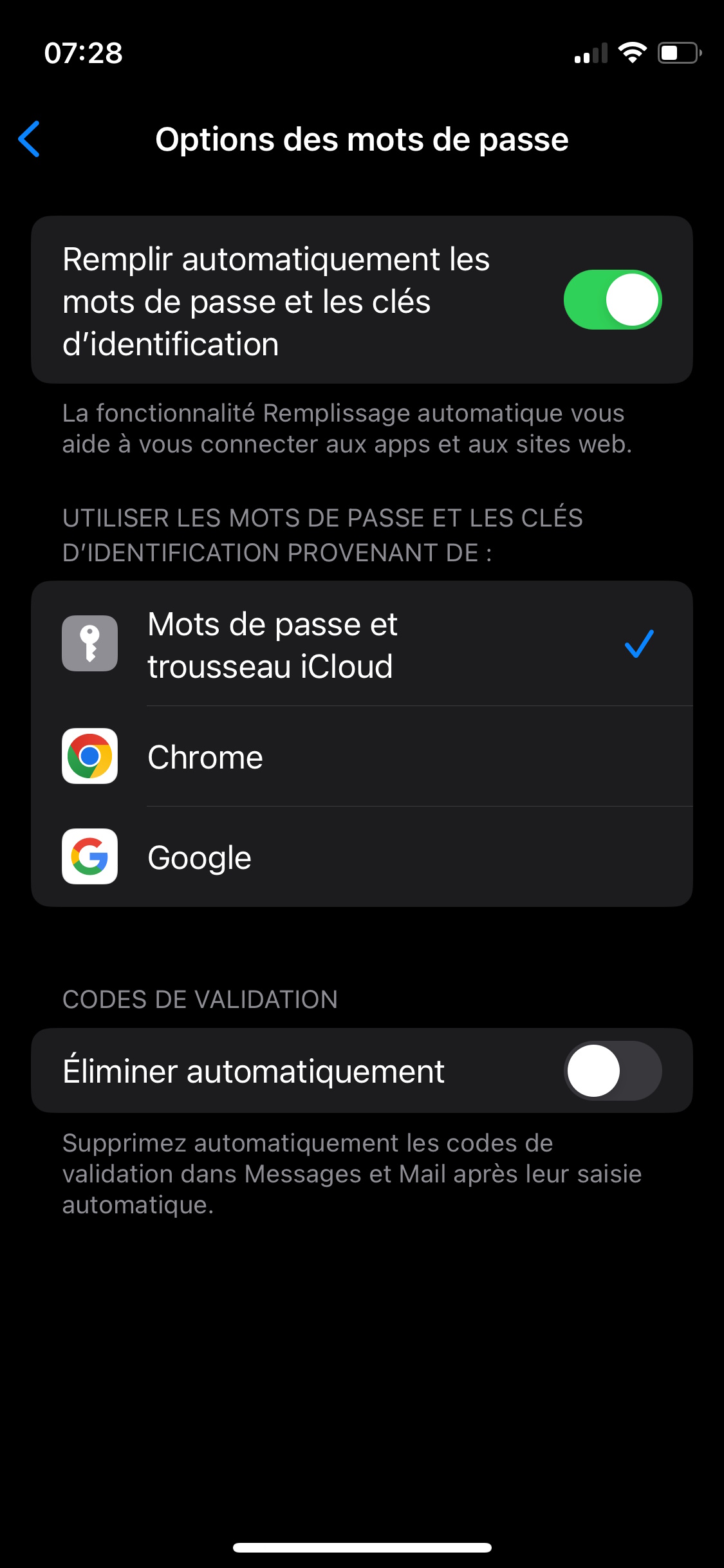
Better monitoring of your personal data
For Android users, Google is also expanding its dark web monitoring service in the Google app. Originally, this feature was reserved for Google One subscribers, but it was rolled out at the beginning of the year for Gmail users. It allows users to check if their information has been exposed on the dark web.
To check if your data is compromised, click on the menu of your account, in the upper right corner, and click on Report on the dark web. This feature should be available to iOS users soon.
Once the search is started, Google searches all the folders for your personal data – name, address, phone number, social security number, username and password in particular. If your information is found somewhere, the report on the dark web presents it to you in condensed form, but you receive a link to the site and a recommendation on how to secure yourself.
Source: ZDNet.com








