Kindle Scribe: The update adds handwriting search, and it’s effective
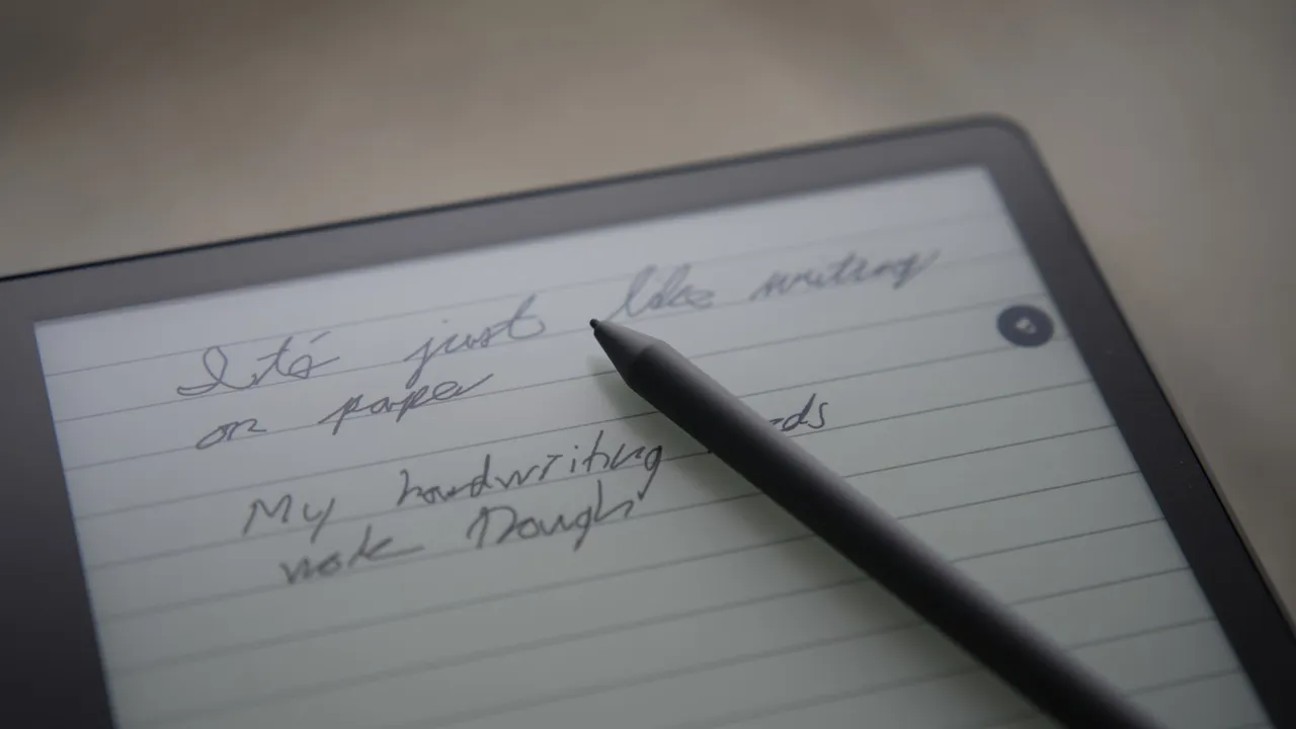
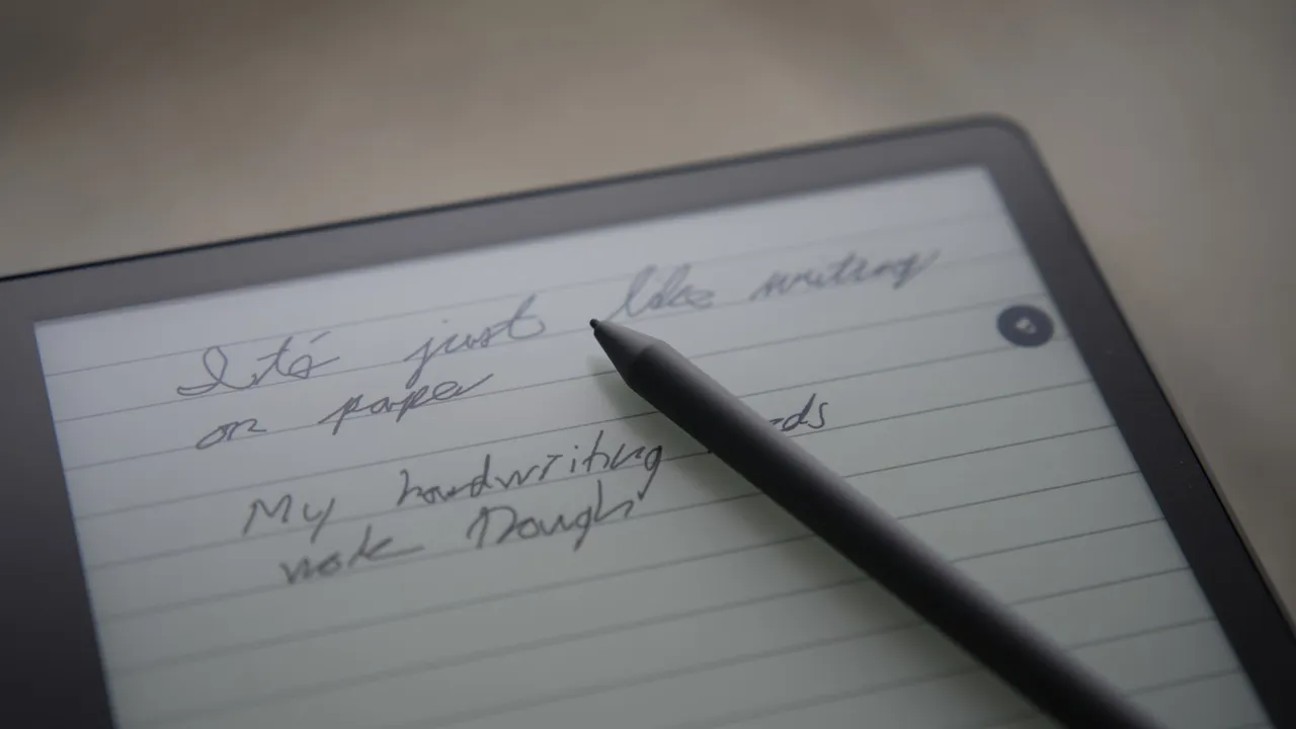
It’s been about a year since I bought my Kindle Scribe and several updates have made it a much better device today than it was at the end of 2022. Amazon has just released Update 5.16.5 for the Kindle Scribe with four important new features.
I am impressed by Amazon’s ability to keep its promise of regular feature updates, as we have heard empty promises from companies in the past. These updates arrived much faster than I had expected. They have also been important, with major features and functionalities, and not just minor adjustments.
How to do the update manually
You may have already received the update, but if you are not patient and want to take advantage of it today, you can install it manually.
Visit this Amazon page for step-by-step instructions on how to update your Kindle manually. It’s pretty easy and only requires a cable connection to your computer and a simple drag and drop. You can find all the current updates for the eReader on this Amazon website, so bookmark it for future updates.
Let’s take a closer look at the new features available on the Scribe.
Search in your handwritten notes
The Kindle Scribe differs from all other Kindle readers by its support for the stylus and handwritten notes. A previous update added the ability to share your handwritten notebooks and ask Amazon’s server to convert your handwriting to text as part of the sharing process.
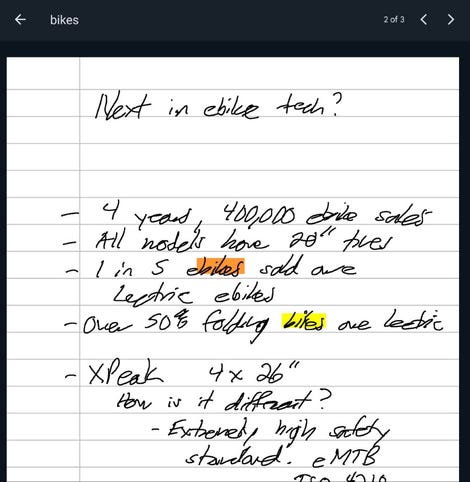
Matthew Miller/ZDNET
It may be that you do not want to convert your handwriting into text and you prefer to share your handwritten content. With this latest update, you can share your notebooks, then open the shareable PDF to search your handwritten notes.
I did the test on some of my previous notes and the search function proved effective in finding my writing. I’m surprised because I don’t have the best handwriting and it’s good to know that you can quickly find content saved in handwritten form.
Multi-selection in the notebook preview
Most of the updates published by Amazon have focused on improving the methods of organizing your notebooks and on optimizing the file management system.
Open a notebook and click on the preview button at the top right of the notebook. You can then click on “Select” at the top left of the toolbar or long press on any page to select several pages from the notebook and perform group actions such as adding, deleting, moving or sharing using the dedicated buttons at the top right of the toolbar.
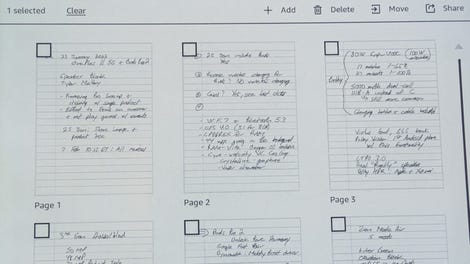
Matthew Miller/ZDNET
Share the current page of the notebook
Instead of being limited to sharing an entire notebook from Kindle Scribe, you can now choose to share only the active page. On any page of the notebook, press the Share button to “Share the current page” or “Share the entire notebook”.
See the collections with the presentation in list
Amazon continues to add features that encourage me to use my Kindle Scribe a little more every day. I have very few collections because I haven’t spent time organizing my content, but I’m always looking for ways to optimize the use of my Kindle.
In the Library view, you can now press the menu button at the top right and choose to display its contents as All or as Collections. You can also display this content in the form of a grid or a list.
What else would you like to see?
This is fantastic, Amazon continues to make improvements and new features to the user interface. I am looking forward to the updates which turn out to be quarterly.
I would like to see the following in future updates:
- Export notes in other formats. The PDF format is fine, but the synchronization with OneNote could also be very useful.
- Support for basic shapes so that the paths of my squares and circles are corrected.
-
Colored pens/ highlighters that appear in color when you export and share your notes on a tablet or smartphone.
What would you like to see appear in the next Amazon updates?
Source: “ZDNet.com “








