Understanding S3 as Blob or File Storage: A Comprehensive Guide for Programmers
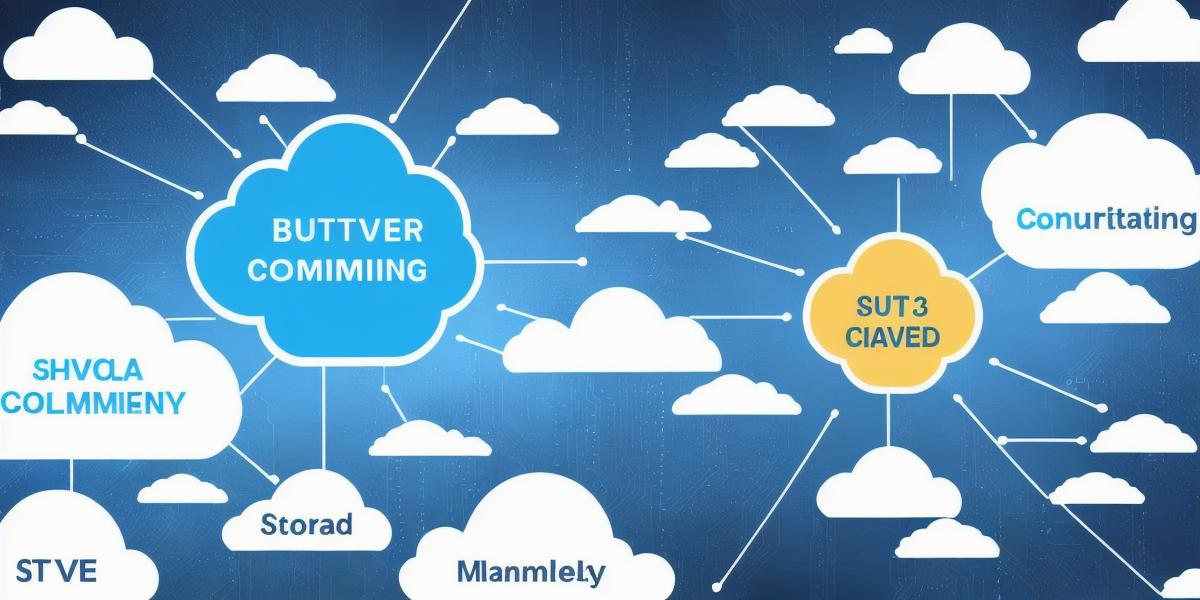
Introduction:
Amazon Simple Storage Service (S3) is a popular cloud-based object storage service that allows developers to store and retrieve any amount of data from anywhere on the web. However, one of the most common questions programmers ask when it comes to S3 is whether it’s better to use it as blob or file storage. In this article, we will explore the differences between these two types of storage and provide you with a comprehensive guide to help you make an informed decision about which one to use for your specific needs.
Blob Storage vs File Storage:
Blob storage is a type of object storage that allows users to store unstructured data such as images, videos, and audio files. It’s perfect for storing large amounts of data that don’t have any specific structure or organization. On the other hand, file storage is designed for storing structured data such as documents, spreadsheets, and presentations. It provides a hierarchical file system that allows users to easily organize and access their files.
Benefits of Blob Storage:
- Scalability: Blob storage is highly scalable, allowing users to store and retrieve any amount of data without worrying about running out of space.
- Flexibility: Blob storage is perfect for storing unstructured data, making it ideal for use cases such as multimedia content and IoT devices.
- Cost-effectiveness: Blob storage is cost-effective because users only pay for the storage they need, and there are no upfront costs or long-term contracts.
Benefits of File Storage:
- Security: File storage provides a high level of security because it allows users to control access to their files using permissions and policies.
- Organization: File storage provides a hierarchical file system that makes it easy to organize and access files, making it ideal for use cases such as content management systems and document management systems.
- Compliance: File storage is compliant with industry standards such as HIPAA and PCI DSS, making it suitable for use cases that require strict data security and compliance.
Use Cases:
- Multimedia Content: Blob storage is perfect for storing multimedia content such as images, videos, and audio files because it allows users to store large amounts of unstructured data without worrying about running out of space.
- IoT Devices: Blob storage is also ideal for storing data from IoT devices because it provides a scalable and cost-effective solution for storing large amounts of unstructured data.
- Content Management Systems: File storage is perfect for use cases such as content management systems because it allows users to organize and access their files using a hierarchical file system.
- Document Management Systems: File storage is also suitable for use cases such as document management systems because it provides a secure and organized way to store and manage documents.
Conclusion:
In conclusion, both blob and file storage have their own unique benefits and are suitable for different use cases. When deciding which one to use, it’s important to consider the type of data you need to store, the level of security and compliance required, and the scalability and cost-effectiveness of the solution. By understanding these factors, programmers can make an informed decision about which type of storage to use for their specific needs.








