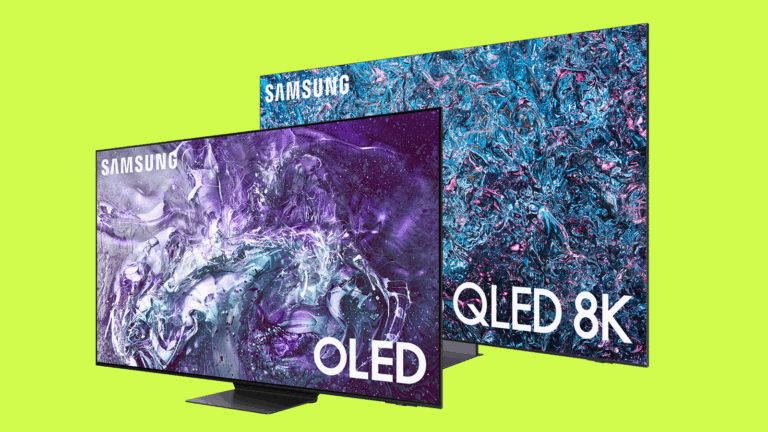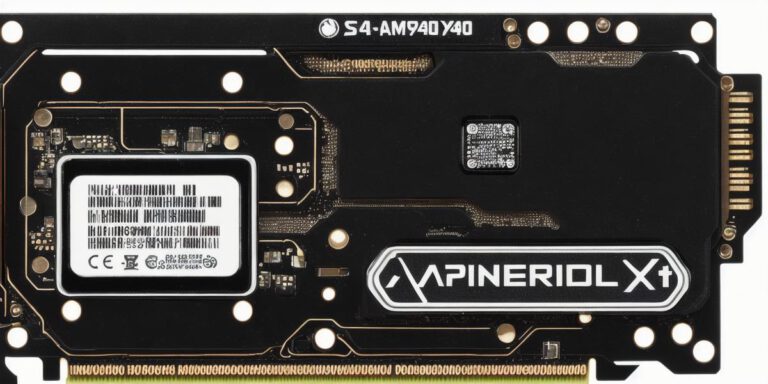Bitwarden adds password-free SSO to make life easier for pros
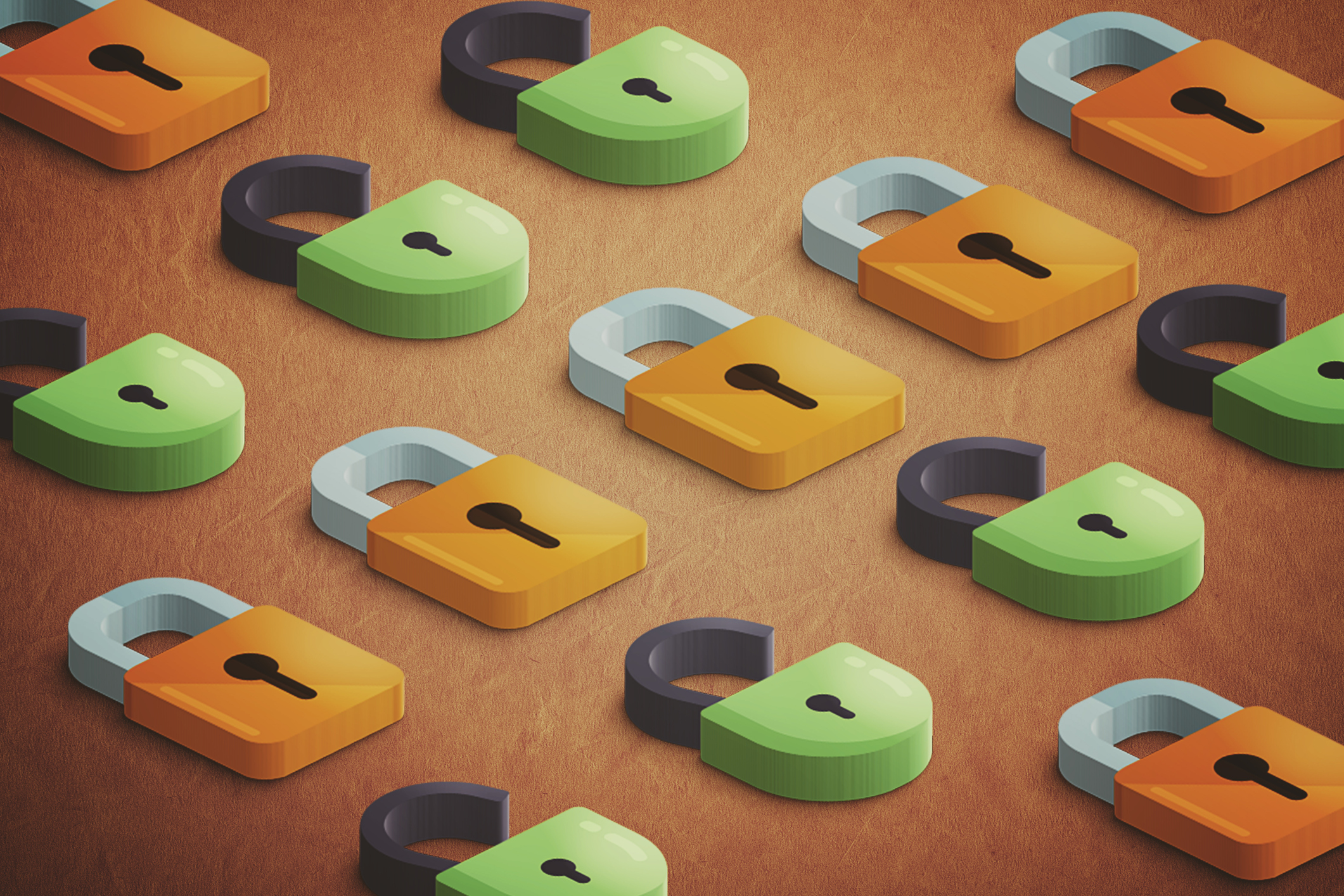
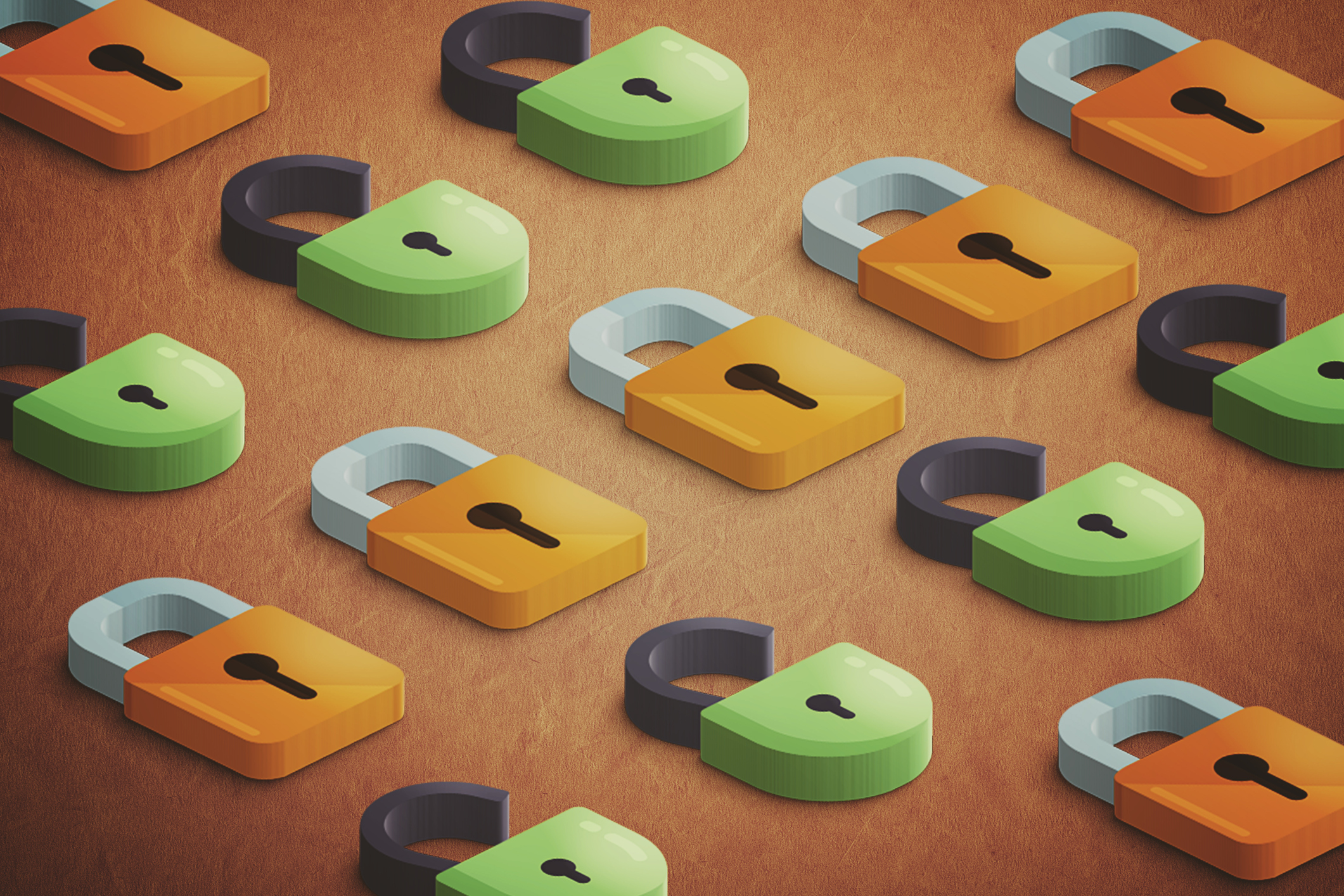
Bitwarden is constantly improving its password manager features. Its password manager is an end-to-end encrypted “zero knowledge” solution, which means that only the user can access their vault items and other data.
And now Bitwarden is adding SSO (Single Sign-On) for trusted devices to make unlocking your vault even easier.
What is SSO?
SSO is an authentication method that allows users to log in with a single identifier to several related (but independent) software systems. A real SSO allows you to log in only once and access all related services without having to re-enter your authentication information.
According to the official announcement of the Bitwarden blog, “When logging in, there is both an authentication process and a decryption process. These are processed simultaneously, but separately, when a user logs in. When configured with an identity Provider service (IdP – identity Provider), it authenticates the user via SSO. Then the data is decrypted separately with the account encryption key and made available to the user”.
What is SSO with trusted devices?
SSO with trusted devices allows you to authenticate, using SSO, to decrypt your vault using an encryption key stored on a device. Indeed, you can store the encryption key on your smartphone, which allows you to unlock the web or desktop version of Bitwarden using your smartphone.
So, instead of having to type in a master password (which someone could see or intercept), you unlock your smartphone and press the authentication request, which unlocks your safe (wherever you consult it).
Now, thanks to password-free SSO, users can work with trusted devices, even on a Bitwarden corporate account, making it faster and safer.
Of course, this does not mean that you will be limited to SSO with trusted devices, as Bitwarden will always allow logging in with a master password or biometric data. But for companies, SSO with trusted devices is a much more efficient, secure and scalable method of unlocking safes.
The new SSO option only works with enterprise users (for Bitwarden Password Manager and Bitwarden Secrets Manager) and administrators must activate the Login with SSO function. Once this feature is enabled, users can enable SSO with trusted devices from within the app. Of course, if you’ve never used SSO, you’ll want to visit the Bitwarden Help Center to find out how to do it.
Bitwarden also plans to implement SSO support with trusted devices for Firefox soon.
Source: “ZDNet.com “