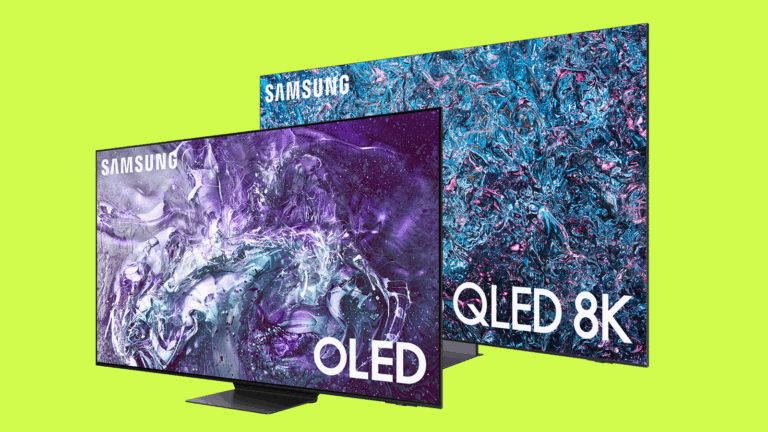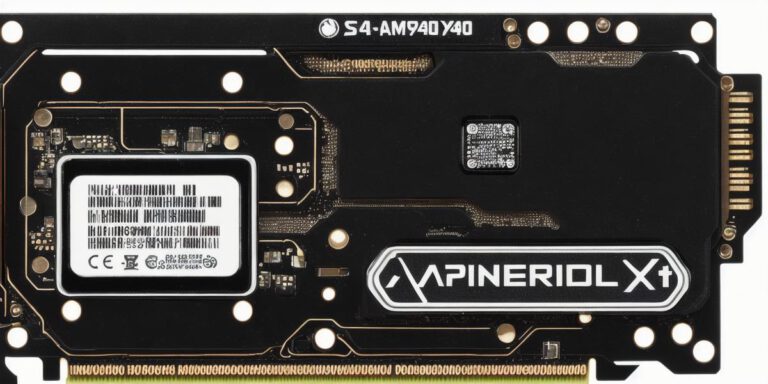I would have preferred to like this Surface Laptop Go 3, but Microsoft has complicated it a lot!


This Microsoft computer is a bit of a weird machine. It has a lot of advantages, but some design choices make this computer frustrating.
The Surface Laptop Go 3 is a lightweight laptop for students and professionals who want a machine capable of supporting good workloads. It weighs just 1.3 kg (and I had heavier notebooks at university), which makes it an ideal device for users who are constantly on the go.
But don’t worry, the Surface Laptop Go 3 is not fragile, because it is entirely made of an aluminum specially designed for this purpose. The back is made of “anodized aluminum” for exceptional strength. The bottom is made of a material composed of aluminum and a flexible composite resin for the feeling of softness. Thus, it can rest comfortably on your lap.
The performance of the keyboard
The keyboard is by far the aspect of this machine that I prefer. The typing is very pleasant because the keys are soft and at the same time supple to the touch. In fact, I typed this article with this Surface Laptop Go 3 and I enjoyed the experience. The same applies to the touchpad which is made of the same smooth rubber, but unlike the keyboard, it emits a click when pressed. This makes it possible to obtain feedback when performing actions such as highlighting text.
I also like the overall look of the keyboard. The keys and the trackpad are a matte gray that contrasts nicely with the metallic shine of the Surface Laptop Go 3. The device I tested was sage green in color, but other colors are available, such as platinum and ice blue.
I should mention that the computer optimizes the space despite its small size. Many laptops in my experience tend to have a keyboard that takes up a lot of space, which implies the presence of a small trackpad or vice versa. The Surface Laptop Go 3 does not follow this path, because each component has enough space.

June Wan/ZDNET
But it is not backlit
Even if I like the keyboard, there is a glaring lack: it is not backlit. Before writing this article, I participated in an online press conference dedicated to the device and its characteristics. Someone asked why there was no backlight.
A Microsoft representative replied that this feature was not a priority and therefore it had not been included. I would have liked it to have been the case, because the lack of backlight makes typing on this computer difficult in the evening. It’s supposed to be a work laptop and the fact that it’s hard to work at certain times of the day is a big mistake.
Ironically, you will also have difficulty typing during the day because the screen is not very bright and does not have an anti-reflective coating… The sun alters the quality of the screen, which is why it is better to type indoors. In addition, its resolution is curiously not Full HD (1920×1080 pixels). The 12.4″ screen displays a resolution of only 1,536 x 1,024 with a 3:2 aspect ratio. I find this disconcerting because I have seen similar sized laptops with a better screen. In fact, the Samsung Chromebook Plus V2 from 2018 can display Full HD resolution on its 12.2-inch screen.

Cesar Padlock/ZDNET
Surface Connect: what to do?
Another aspect of the laptop that I found confusing is its Surface Connect charging socket, a magnetic socket that you insert into a slot on the side. You have the possibility to use its USB-C port to charge the battery. That’s fine, but it raises the following question: why not use the USB-C input by default? Why this proprietary connector if you can use any laptop charger?
As for the performances, most of them are satisfactory. All units are equipped with a 12th generation Intel Core i5-1235U processor, an Iris Xe graphics card and a 256 GB SSD hard drive. I did not notice a significant slowdown when several applications were running. The computer is sharp.
You can choose between 8 or 16 GB of LPDDR5 RAM, but there are no other ways to customize the hardware. Unfortunately, the battery does not last very long, as is often the case with laptops of this size. But Microsoft claims that it will last 15 hours for a working day. I played a 720p video at 50% brightness and the autonomy was about five hours before I had to resort to the charging socket.
ZDNET’s buying tips for the Surface Laptop Go 3
The same representative as before told us that the reason Microsoft chose the Intel Core i5 was taken in order to keep costs low. Apparently, someone missed the memo, because the costs are not low.
The retail price is € 900 for the version with 8 GB of RAM and € 1150 for the version with 16 GB. To be completely frank, I don’t think this laptop is worth that much, given its equipment and all its flaws. There are better options, cheaper. I personally suggest buying, for example, the HP Dragonfly Pro.
If you want something cheap, take the Lenovo Chromebook Duet 3. In fact, I recommend most Chromebooks rather than the Surface Laptop Go 3. It is easy to find machines with performance comparable to that of Microsoft’s device.
However, if you are more interested in a stylish and ultraportable computer, the Chromebook Go 3 is an option.
Source: “ZDNet.com “